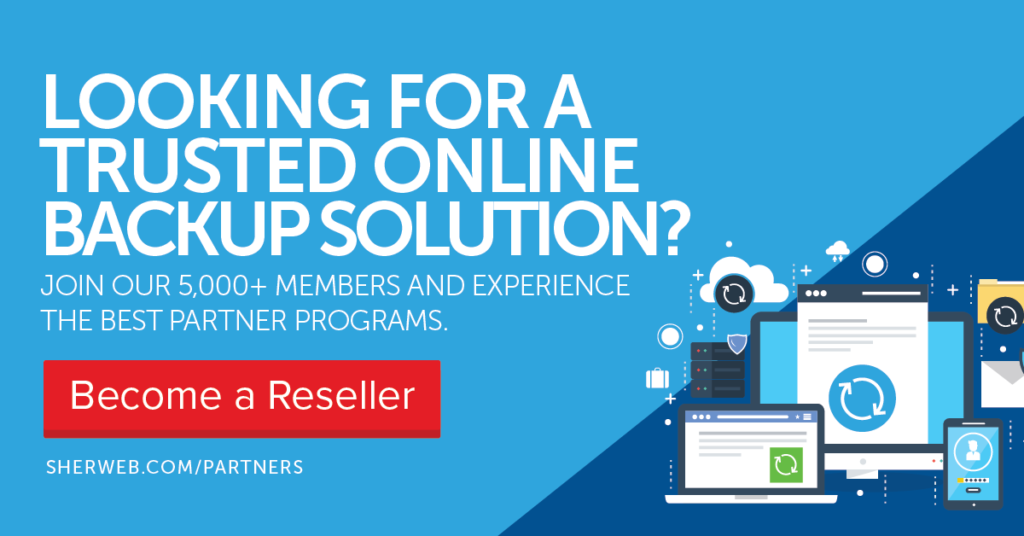Are you backing up your data on site? If you’re still doubtful about backing up your data to the cloud, hybrid backup is a good place to start. Businesses collect, process and store an significant amount of data daily, but then rarely use it later. While such unused data needs to be backed up, you can use the cloud to store it instead of using a traditional tape system. You’ll be able to decide later whether you want to use the cloud as your full recovery infrastructure.
But First, Where Does Cloud Backup Stand in a Hybrid Backup Strategy?
Organizations need to build a proper strategy to protect themselves from incidents where deleted or corrupted data can only be recovered with backup versions that date from several days, weeks or months. Backup, disaster recovery and business continuity best practices recommend a 3-2-1 backup rule that means:
- Having at least three copies of data
- Storing the copies on two different media
- Keeping one backup copy off-site.
Cloud backup will help organizations fulfill the 3-2-1 rule by providing off-site storage with no investment. The combination of local backup with cloud backup makes your hybrid backup strategy.
Here Are 3 Ways to Add Cloud Backup to Your Hybrid Backup Strategy
Scenario 1: Get Cloud Backup Software and Storage from the Same Provider
 The most common option is to work with a full-service cloud backup provider that offers both the backup software to install on computers and the cloud storage for backups. Most people choose this option because it’s the simplest. It requires 3 easy steps:
The most common option is to work with a full-service cloud backup provider that offers both the backup software to install on computers and the cloud storage for backups. Most people choose this option because it’s the simplest. It requires 3 easy steps:
- Download and install software
- Set up automated billing
- Start your first backup
Are you looking for cloud backup software? Visit this page.
Scenario 2: Get Cloud Backup Software from a Vendor and Cloud Storage from a Cloud Service Provider

With this option, you purchase the backup software from a vendor and the cloud storage from a cloud service provider. The only requirement is that the cloud storage provider offer compatibility for the vendor’s software. For example, some vendors sell a backup solution for virtual server environments. They include an option to back up virtual machines directly to repositories hosted with authorized cloud partners.
Are you looking for a cloud storage provider? Visit this page.
Scenario 3: Get Cloud Gateway Appliances for you Cloud Backup
 Cloud gateway appliances are available as physical or virtual devices. These appliances are connected to both the on-premises infrastructure and a cloud storage provider. They offer history and synchronization between the two infrastructures.
Cloud gateway appliances are available as physical or virtual devices. These appliances are connected to both the on-premises infrastructure and a cloud storage provider. They offer history and synchronization between the two infrastructures.
Are you looking to build your hybrid backup strategy? Learn more about our cloud backup product here.
On Your Way to Hybrid Backup…
The hybrid combination of on-premises storage with cloud is the perfect way for a company to meet objectives for restore and disaster recovery. Sherweb Online Backup will help you achieve your hybrid backup strategy. It’s a user-friendly solution that allows you to back up data locally and in the cloud from a single console.