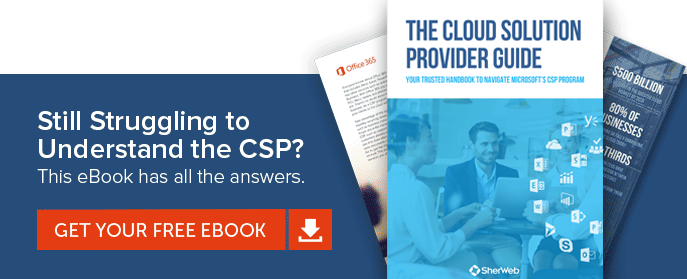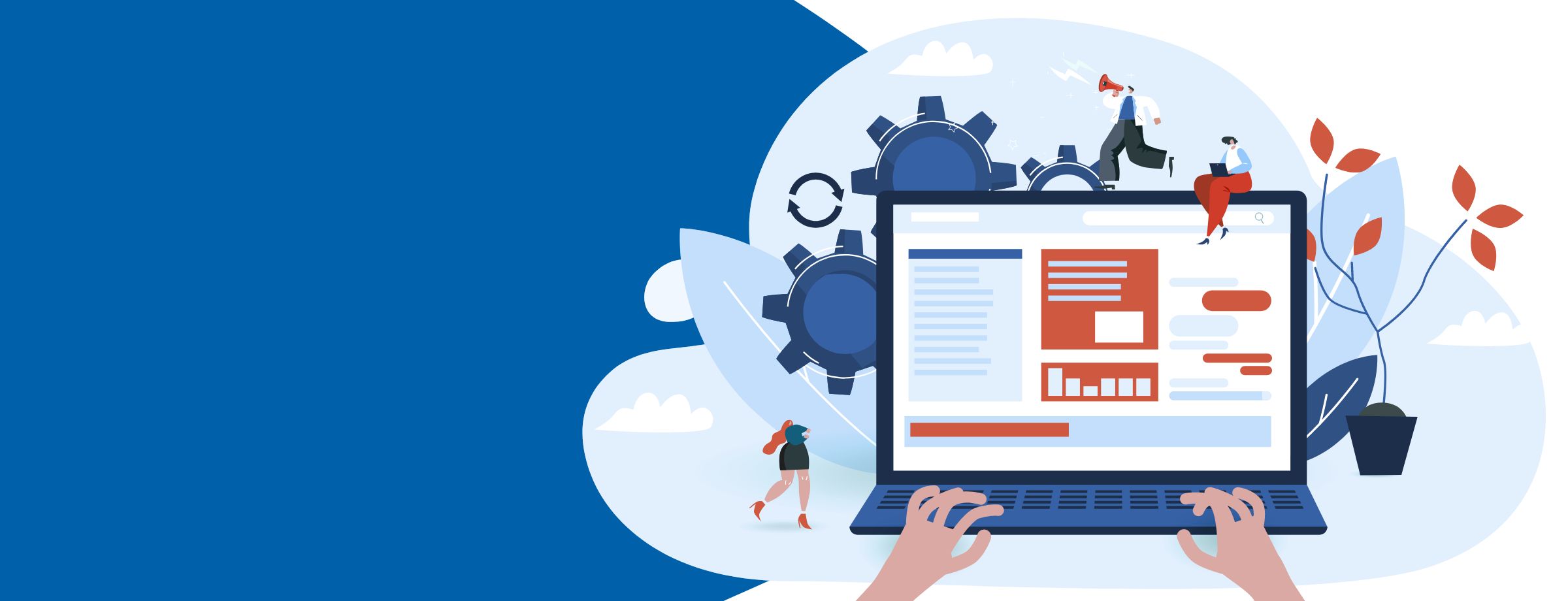By now, you’ve likely heard about the Cloud Solution Provider (CSP) program. You’ve done your homework on what’s best for your Office 365 reseller business—Direct or Indirect (if not, check out this blog)—and are ready to jump right in. Maybe you’re already part of another CSP program and want to move to Sherweb. Whatever your situation, this five-step guide will show you how to do an Office 365 CSP transfer to the Sherweb CSP program.
Want to learn more about the CSP Program? Jump right over to our new ebook, The CSP Guide, for a detailed walk-through of the program. Download it now!
Step 1: Join Sherweb’s CSP program
The first step to completing your Office 365 CSP transfer and starting to resell Office 365 with Sherweb is very simple. All you need to do is register with the Sherweb CSP program, and it couldn’t be easier. It’s free, quick, and requires no commitment. You can sign up here.
The process is also really simple. Through one single authentication on our web portal, you can manage all client accounts and subscriptions, set separate price lists, and access each organization’s control panel. End users experience zero downtime and benefit from 24/7/365 technical support and expertise.
Not ready to sign up just yet? Check out our Cloud Solution Provider Guide to get all the facts.
Step 2: Create your client account
Once you’ve signed up, simply log in to Cumulus, Sherweb’s partner portal, to create your new client account. Type in the client’s name and contact information, and you’re all set. Cumulus gives Sherweb partners access to many product lines, such as Cloud Servers, Hosted Exchange, Office 365, Online Backup, and more.
Step 3: Select your Office 365 plan
As shown in the screen below, you’ll then need to select the right product line (Office 365 in this case), your desired plan, and the number of licenses you want. In the Platform Settings tab, add the client’s tenant address and indicate that this is an existing tenant. It’s important to note that the address must end in .onmicrosoft.com. Add this to the Cumulus account and press Save Changes.
Step 4: Activate invitation to join CSP
When you enter an existing Office 365 tenant address, it automatically generates an approval link that requires you to log into the existing tenant. This means you must have your customer’s Office 365 tenant administrator credentials to continue. You’ll then receive an official invitation to authorize the Office 365 subscription to be transferred to you as the customer’s Cloud Solution Provider.
Step 5: Accept invitation to CSP
Click on the approval link and log in to Office 365. You’ll see a screen with a headline that says Accept Microsoft Cloud Solution Provider invitation. Click Yes in the checkbox, and then click Authorize CSP to accept the invitation.
100% seamless—no migration required
It’s important to note that this transfer won’t affect your clients’ existing subscriptions. License conversion used to be a lot more complicated. Before this feature was introduced, resellers had to create a new tenant and do a full migration for each conversion. The new process has been streamlined so that the end user won’t even be affected. There is no technical migration required, and the client won’t experience any downtime.
Make sure to remove the old subscriptions
Once the subscriptions are transferred and the licenses are added to the Sherweb CSP program, you should remove the old ones and close that account. If you want to upgrade or downgrade these licenses afterwards, you can do so in Cumulus.
Choose matching licenses for each user
When you’re transferring client subscriptions, make sure they match for each user. For example, you can’t transfer a Business Premium license to an E3 license using this process. As we already mentioned, you can do the upgrade later in Cumulus. If you have any trouble, Sherweb’s migration team is always available to help you.
Microsoft introduced the Cloud Solution Provider program in 2014 to respond to partners’ requests to get more involved in the customer sales cycle for Office 365. Under the CSP program, partners have complete control over customer renewal, billing, provisioning and support.
Still have any questions on how to do an Office 365 CSP transfer? Ask us via the chat!