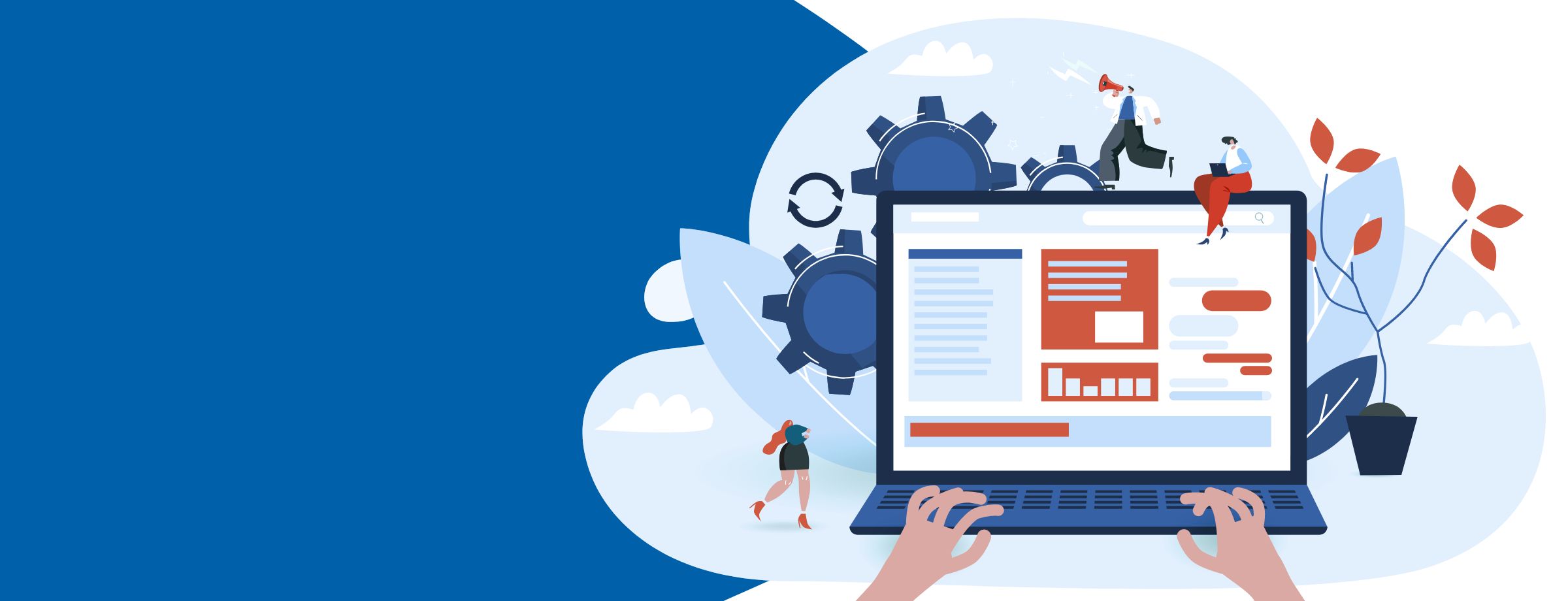The COVID-19 pandemic has not only changed how we interact with our friends and loved ones, but it has also left an indelible mark on our digital communications and the way we work.
As hugs and handshakes become things of the past, many coworkers continue to work from home while others prepare to return to the workplace. One thing is for sure – the traditional office won‘t be the same again.
Adapting to a new hybrid work reality has its challenges, but there is no denying the great opportunities it offers to businesses in these difficult times.
Learn how to convince your clients to move to Microsoft 365 and the cloud with our free guide
Now is the right time for organizations to leverage high-performance tools to help them run their hybrid offices and let their employees work from anywhere.
We’ve put together a couple of remote work solutions that can help companies, institutions, and employees thrive as they figure out the new normal.
Where we‘re going, we don’t need (as many) roads
There is no denying that remote and virtual work will be a significant part of the new normal, which means that businesses with the right technology and tools will be the only ones thriving.
Not only will business owners have to prepare workforces to rejoin the traditional office, but they will also need to implement remote work solutions to equip them to work from anywhere.
Make sure that your business is set up to do it from the get-go, by investing in the following tools.
Productivity tools – Microsoft 365
Microsoft’s productivity and collaboration tools can help you solve many business challenges. M365 is an intelligent productivity solution that enables remote collaboration and protects your data assets through advanced security protocols and device management features.
Automate complex business processes
With Microsoft Flow, organizations can now automate complex business processes like workflow approvals, annual review processes, GIS and accounting, employee feedback, and compliance documentation.
Business Intelligence Reporting
Business owners and stakeholders can tap into Power BI to showcase extensive data sets, analyze pipelines, and review performance with Business Intelligence Reporting.
Enterprise Mobility And Security
M365 has built-in enterprise mobility and security features that highlight not only identity access management, but also information protection, threat protection, and security management capabilities. For example, with SSO (Single Sign-On), you can manage and safeguard access to corporate data across all devices.
These are only a few of the benefits that Microsoft 365 offers organizations, enabling you to keep remote teams productive and engaged.
Security – Office Protect, Bitdefender
The most significant risk in working remotely is enabling secure access for your employees without the risk of network threats and data breaches.
Office Protect is a Microsoft 365 add-on designed to help businesses boost their cyber safety measures. Office Protect allows you to implement monitoring, reporting, security settings, threat prevention, and defense against malicious attacks and data breaches. Office Protect alerts can quickly warn you about:
- Hackers deleting accounts
- Unexpected changes in security settings
- Extraction of email data to external sources
- Identity fraud
- Account credentials made public
- End-users publicly sharing company data
- Unknown actors accessing accounts
Another remote security solution that helps businesses keep data safe is Bitdefender.
Bitdefender’s security suite employs multiple techniques and layers of security to safeguard your business and protect your servers, workstations, and work devices. User-friendly and light on business resources, Bitdefender uses advanced behavior-based technologies to detect threats.
It also helps you minimize security breach risks that threaten your business or slow down employees’ systems.
Communications – MS Business Voice, Teams, Sherweb UCaaS
Microsoft 365 Business Voice is a cloud-based phone system built for SMBs (Small and Medium-sized Businesses). Integrated with Office 365 for an all-in-one communication solution, Business Voice brings a cloud-based phone system as well as online and audio sessions into Microsoft Teams.
It is, in fact, a digital collaboration software, enabling real-time collaboration in the remote telework environment. The platform features text, VoIP, and video chat and offers integration with Office and SharePoint to provide a user-friendly interface.
Teams allow your staff to communicate and be productive regardless of where they are, helping them centralize and unify their communications into a single interface.
Another remote work solution that helps businesses streamline communication is UCaaS (Unified Communications as a Service).
UCaaS integrates messaging, calls, and other collaboration and productivity tools into a single interface via the cloud so you can have meetings and work on documents in real-time.
Education – QuickHelp
Microsoft frequently updates Office 365 to stay ahead of the game, so keeping up with these changes is crucial to ensuring your employees are educated and equipped to work from anywhere – that’s where QuickHelp comes in.
QuickHelp offers high-quality training materials that enable your employees to make the most of Office 365. The Microsoft Azure e-learning solution helps employees learn how to use Office 365 apps and features to stay connected and productive – anywhere and anytime.
We don’t just help with remote work—check out all our value-added services
The rise in organizations moving to the cloud
Many organizations were propelled into moving to the cloud out of necessity.
But now, it is becoming more evident to business owners and employees that remote work is easier than expected. That explains why many are now preparing for a future where they won’t necessarily need the traditional office to continue business as usual.
On top of changing work processes, this has opened up new markets that they didn’t think they were ready for.
Local governments
Federal government agencies are taking to the cloud in record numbers, and local government agencies are following suit, moving away from on-premise data centers to the public cloud.
This shift to the cloud enables government agencies to cut waste and would allow employees to deliver constituent services faster. It marks a much-needed change from inefficient technology, duplicative systems, and long workflow delays.
Educational organizations
With cloud-based software, education organizations can now have virtual classrooms for students.
Not only are they reducing infrastructure costs, but teachers can also create and deliver online courses to students anytime, anywhere. With greater accessibility, students can easily access course content, applications, and data remotely. Both learners and providers experience significant benefits.
Municipalities
Although federal governments are gradually migrating to the cloud, municipal governments have been slow to make the change. However, municipalities are benefiting from the cloud and its economy of scale through outsourcing and sharing resources.
Work from anywhere
Converging business operations back into this new ‘normal’ presents unprecedented challenges. However, it also brings new prospects for workforces to stay connected while enabling them to work from anywhere.
With the right mindset and the right partner, providers can tackle these developments – and Sherweb can help.
Sherweb is a hosting provider dedicated to offering tailored support for businesses looking to move to the cloud. We help our partners streamline operations and offer clients the best possible secure experience for a multitude of applications. Get in touch with us to learn more.