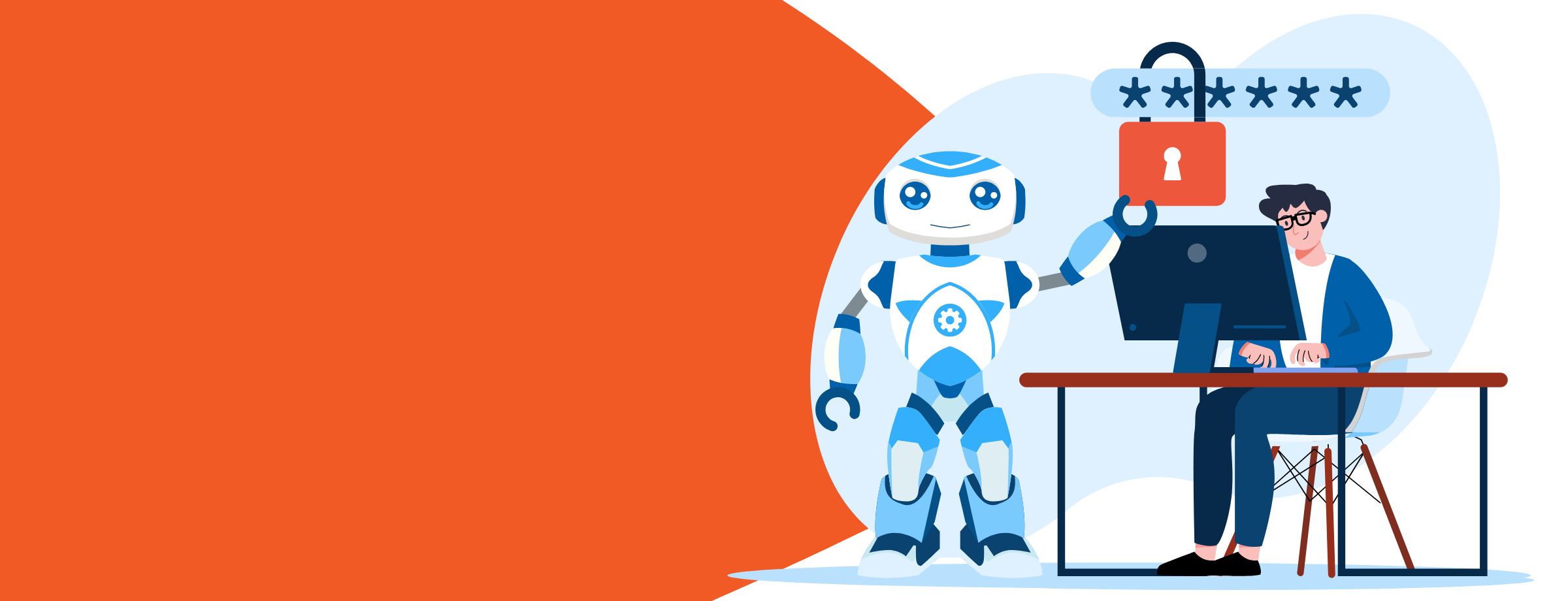Microsoft 365 is used by over a million companies worldwide, making it one of the most popular productivity suites around.
Designed to help businesses achieve next level productivity with a range of innovative office apps, intelligent cloud services and world-class security, it’s easy to stay current and capable in today’s business world with Microsoft 365 in your pocket.
It’s no wonder that companies of all sizes treat Microsoft 365 as their go-to office suite for better workplace efficiency, increased productivity and smoother connectivity—particularly in our current reality of hybrid and remote work environments.
What is Microsoft 365?
Microsoft 365 is a suite of productivity software and cloud-based services offering an impressive selection of invaluable online tools. Think productivity, collaboration and project management—basically all the tools required by modern businesses.
Popular Microsoft 365 applications
Let’s cover some of the most relevant Microsoft 365 tools…
- Excel: Excel enables users to identify trends and sort data into categories, while also performing HR functions like tracking hours and organizing employee profiles and expenses.
- Exchange: Rather than storing your email on a local server, Microsoft Exchange stores mailboxes in the cloud. All your information is synchronized across devices, so you can access everything from anywhere.
- OneDrive: All Microsoft 365 users get their own OneDrive for Business, a secure and reliable cloud storage app that allows you to access and share files with your coworkers from your phone, tablet or desktop. Each user gets 1TB of storage.
- Outlook: Outlook enables companies of all sizes to manage emails, tasks, calendars and contacts from one place.
- PowerPoint: PowerPoint is a powerful slide show design and presentation program that will help keep you organized, on track, engaging, and in command of your audience.
- SharePoint: SharePoint serves as your company’s intranet and team collaboration site, allowing you to collaborate with your colleagues at any time from any device, deliver services and information, and build your brand through a website.
- Teams: A top-tier collaboration and video-conferencing tool, Microsoft Teams enables file sharing, allows you to organize meetings from your calendar, and syncs with other Office apps like OneNote and OneDrive.
- Word: Word facilitates the creation of documents, including presentations, proposals, company reports, plans and budgets. Easily build a library of key forms like memos, agendas, invoices and statements.
- Yammer: AKA Microsoft’s social network, Yammer lets you reach out to colleagues in other departments and locations, create special groups to start conversations, work together on files, and organize projects.
The difference between Office 365 and Microsoft 365
In line with Microsoft’s preferred strategy of providing a single complete productivity platform for its customers, the official branding of Microsoft’s productivity suite changed from Office 365 to Microsoft 365 in April 2020.
What’s the difference? Mostly just the naming convention! While it’s still common to see the name Office 365 floating around, what users have to understand is that Microsoft 365 includes pretty much everything—the same applications, subscription options, etc.—that Office 365 offered.
It’s important to note, however, that certain enterprise plans retained the Office 365 name. These plans include:
- Office 365 E1
- Office 365 E3
- Office 365 E5
Regardless of branding changes, Microsoft 365 has a number of different subscription plans to meet the needs of any business.
Microsoft 365 benefits for business
The popularity of Microsoft 365 is an undeniable testament to the tangible benefits it offers businesses of all stripes.
1. Streamlined information
Many organizations already use Microsoft SharePoint or OneDrive for document management. But with the cloud-based SharePoint, the improved user interface and interconnectivity makes it easy to manage documents and offers seamless document sharing. And since SharePoint Online is integrated with Microsoft Teams, employees can communicate more efficiently throughout document creation processes and other tasks.
2. Scalable growth
Microsoft 365 gives you the flexibility to quickly scale your needs as your business grows. For starters, you can mix and match business apps to create your own custom solution. You can also add or remove users by simply adding or removing licenses. Not having to make a permanent change to a software license for each arriving or departing employee makes it easier to scale in a simple and cost-effective way.
3. Powers of automation
Harnessing the power of Teams and additional services like Dataverse, Microsoft’s out-of-the-box online forms, workflow management and data storage capabilities rapidly automate your most tedious business processes across departments so you can focus on more business-forward tasks.
4. Collaborative prowess
Microsoft 365’s communication and collaboration tools allow your employees to work effectively with one another as well as with external partners. While email is fine for basic tasks, when it comes to getting quick answers and co-authoring documents, Microsoft Teams and SharePoint workspaces offer smoother ways to collaborate.
5. Employee engagement
Powered by Microsoft 365 and experienced primarily through Microsoft Teams, Microsoft Viva is an employee experience platform offering multiple components. While Viva Connections allows employees to connect with one another more meaningfully no matter where they’re located, Viva Learning grants your team access to a variety of content libraries so engaging with new information becomes second nature.
6. Endless updates
Traditional on-premises software requires regular maintenance, patches and upgrades. But Microsoft 365 is always evolving—with new capabilities integrated quarterly if not monthly—so your IT team doesn’t have to spend time enacting tedious platform upgrades and can instead focus on delivering key business services.
7. Heightened security
The Microsoft 365 Defender portal combines protection, detection and investigation in one central place to better protect your company. You can control how your data travels so you can better respond to and combat cyberthreats. And since Microsoft 365 is the most targeted platform for cybercrime (due to its popularity), beefing up security even more is always an option.
Add Microsoft 365 to your offering with an expert partner
Need help navigating the Microsoft ecosystem? As an award-winning Microsoft partner, Sherweb knows how to help SMBs and IT providers get the most out of their relationship with Microsoft.
Check out our Partner Guide to learn more about how Sherweb can help your business thrive, or drop us a line to start a conversation!