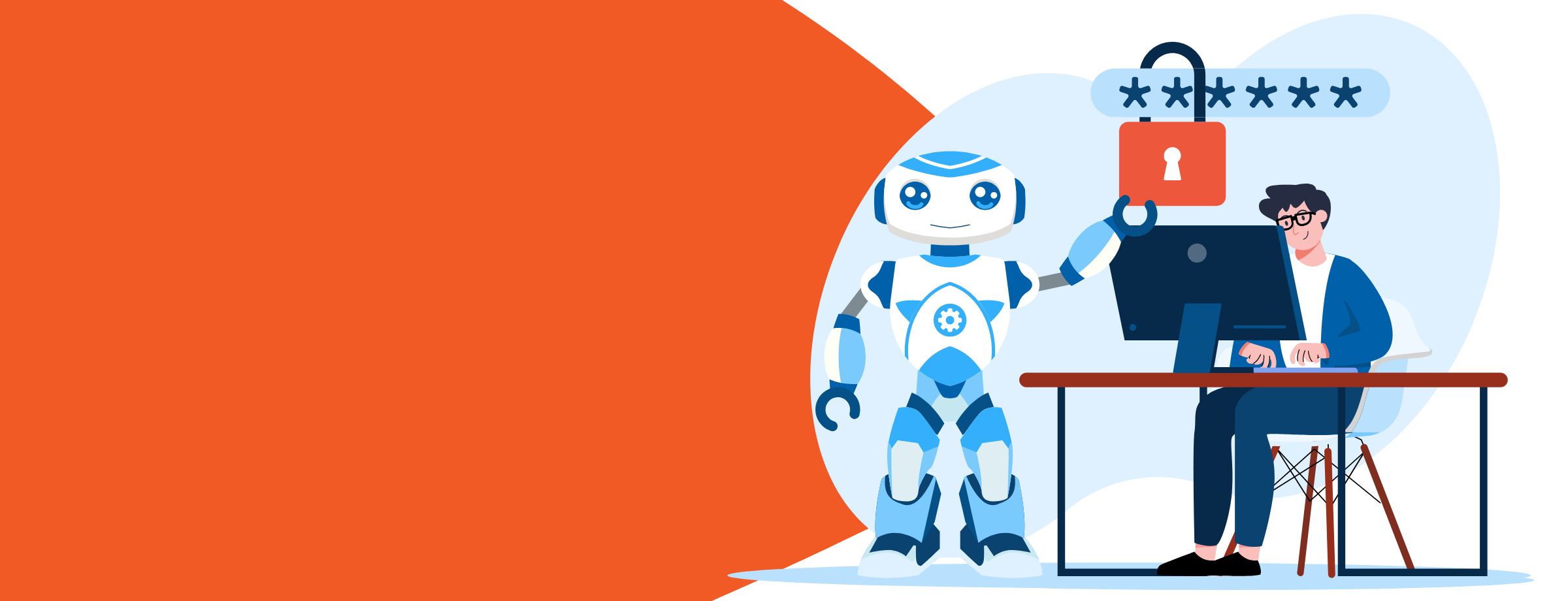There’s been a lot of movement in the Microsoft space lately—everything from changes in licensing structure to pricing to new additions to the Microsoft suite of services. For many of us, the bulk of our attention has been focused on Microsoft’s New Commerce Experience (NCE) and price increases. Obviously, these should be top of mind, but there are two other important changes that have flown under the radar. Let’s look at what they are, and what they mean for you and your customers.
Calling with Teams
For over two years the Microsoft Business Voice license saw incredible adoption from the channel. It was a way to simplify Microsoft Teams calling licensing and helped to make conversations, quoting and management of Teams calling licenses much easier.
The license allowed Microsoft 365 Business customers to leverage the phone system functionality (M365 Phone System), meeting functionality (Audio Conferencing) as well as calling (Domestic Calling Plan) without forcing plan upgrades (Business to Enterprise) and without needing to memorize the various components. No more needing to add multiple individual add-on licenses to each user to accomplish the goal of using Microsoft Teams as a phone system.
Business Voice came and conquered—simplicity and functionality all in one.
Some time later, Microsoft launched a similar license for the Enterprise customers—Teams Calling Essentials—which similarly would include the various calling components needed. One bundle, less license management.
Microsoft was 2 for 2 on these new licenses, making it easier for all of us to relay the information concisely to our customers, partners and peers alike.
The new Teams Phone
The most recent changes saw Microsoft double down on this concept: less licenses, same functionality. And I must say, I’m a huge fan.
The new licenses, “Teams Phone” and “Teams Phone with Calling Plan” bring the simplicity of a single license being required to both Business and Enterprise SKUs with regards to Teams calling.
Teams Phone is the equivalent of M365 Phone system in that it’s the starting point for the telecom features, enabling the dial pad in Teams. This license is to be used when looking to leverage a direct routing partner (*cough* Sherweb *cough*) or operator connect, in which a service provider would provide the minutes.
For those looking to leverage the full Microsoft calling infrastructure, the Teams Phone with Calling Plan would be the plan for you. This would include a Microsoft Domestic Calling plan as well as Teams Phone (the license formerly known as Phone System).
But what about Audio Conferencing?
As part of Microsoft NCE, Audio Conferencing is now available as a $0 add-on, with no promotions to manage and no expiry date, simple as that. If you haven’t made the switch to NCE and want to explore options for adding Audio Conferencing or transacting on the new platform, get in touch with us and we’ll see how we can help!
The evolution of Teams Phone
| 1st generation | Calling components | Eligibility |
| Individual components | Phone System | Enterprise Plan (E1, E3, E5) required |
| Audio Conferencing | Enterprise Plan (E1, E3, E5) required | |
| Calling Plan | Enterprise Plan (E1, E3, E5) required |
| The bundle era | Calling components | Eligibility |
| Business Voice |
|
Business Plans (Basic, Standard, Premium) |
| Calling Essentials |
|
Enterprise Plan (E1, E3) required |
| 2022 and beyond | Calling components | Eligibility |
| Teams Phone with Calling Plan |
|
|
Work with experts who know the Microsoft ecosystem
While Microsoft has undoubtedly simplified things with respect to Teams calling, it’s understandable if you have questions about leveraging these licenses for your business or your clients. Check out Sherweb’s Partner Guide for more information about how we can help you navigate the Microsoft ecosystem and get the most value from your relationship.