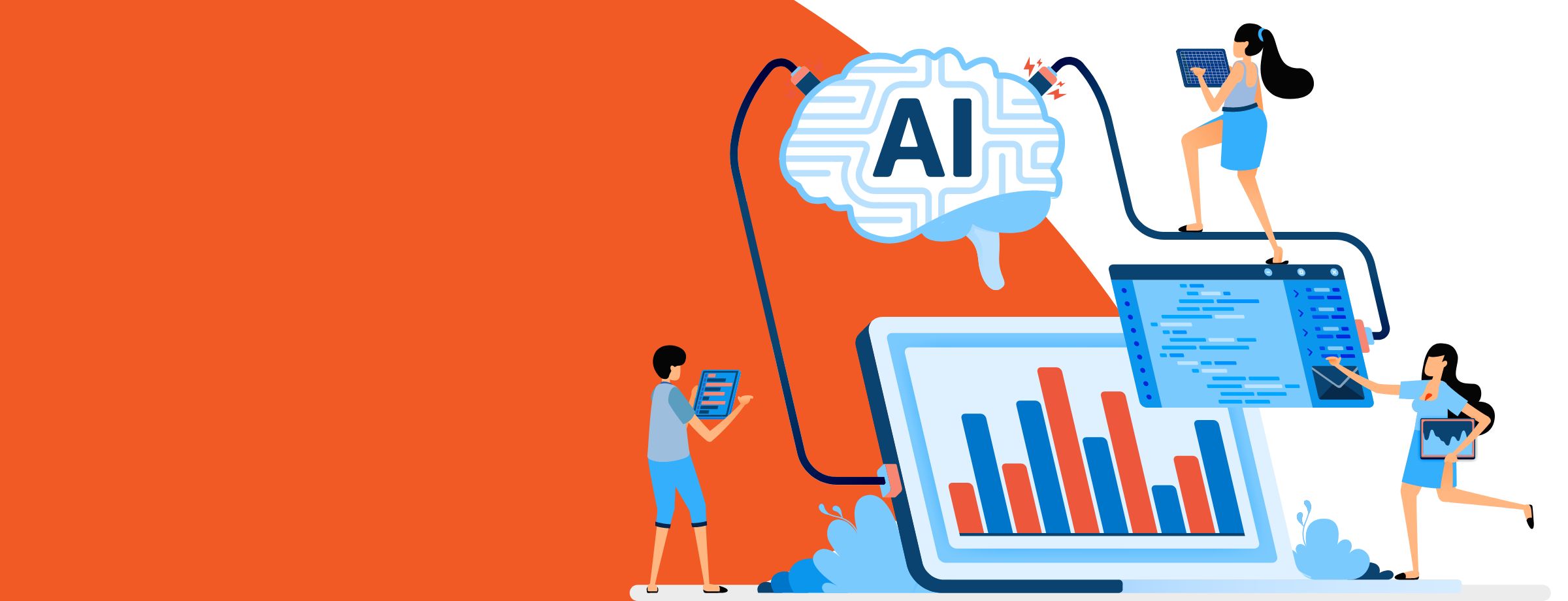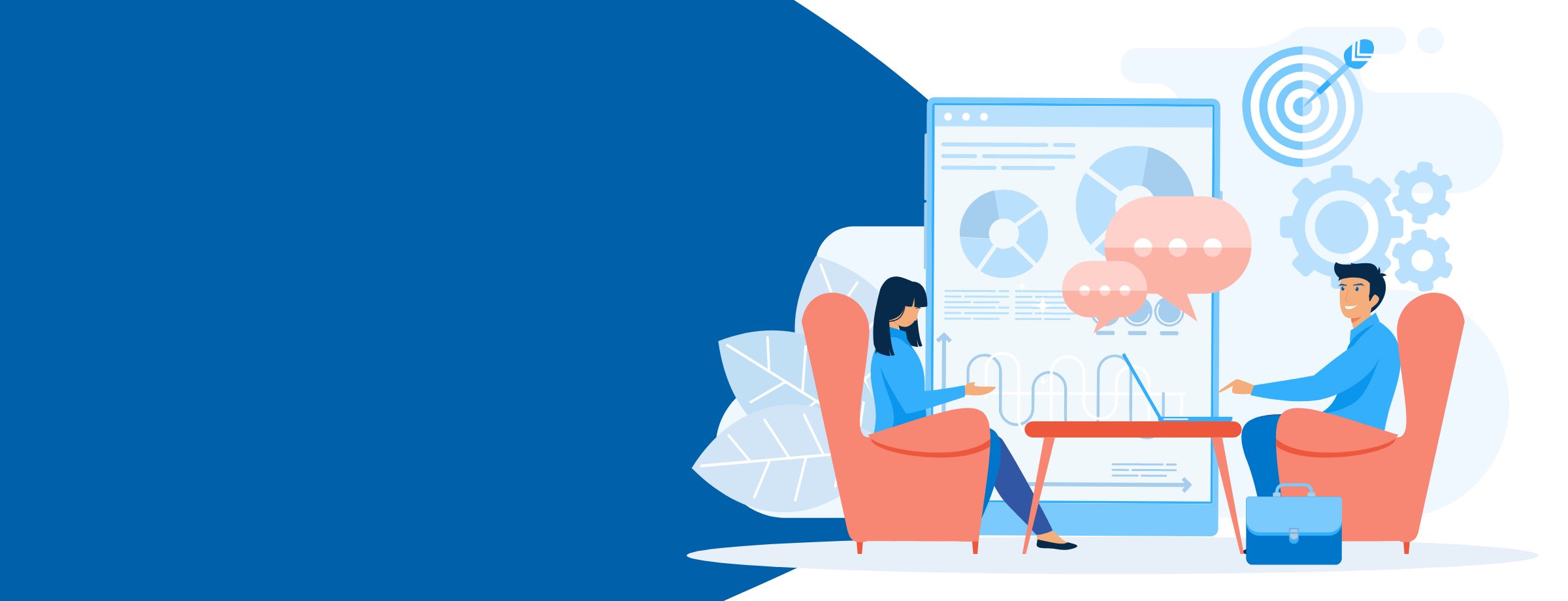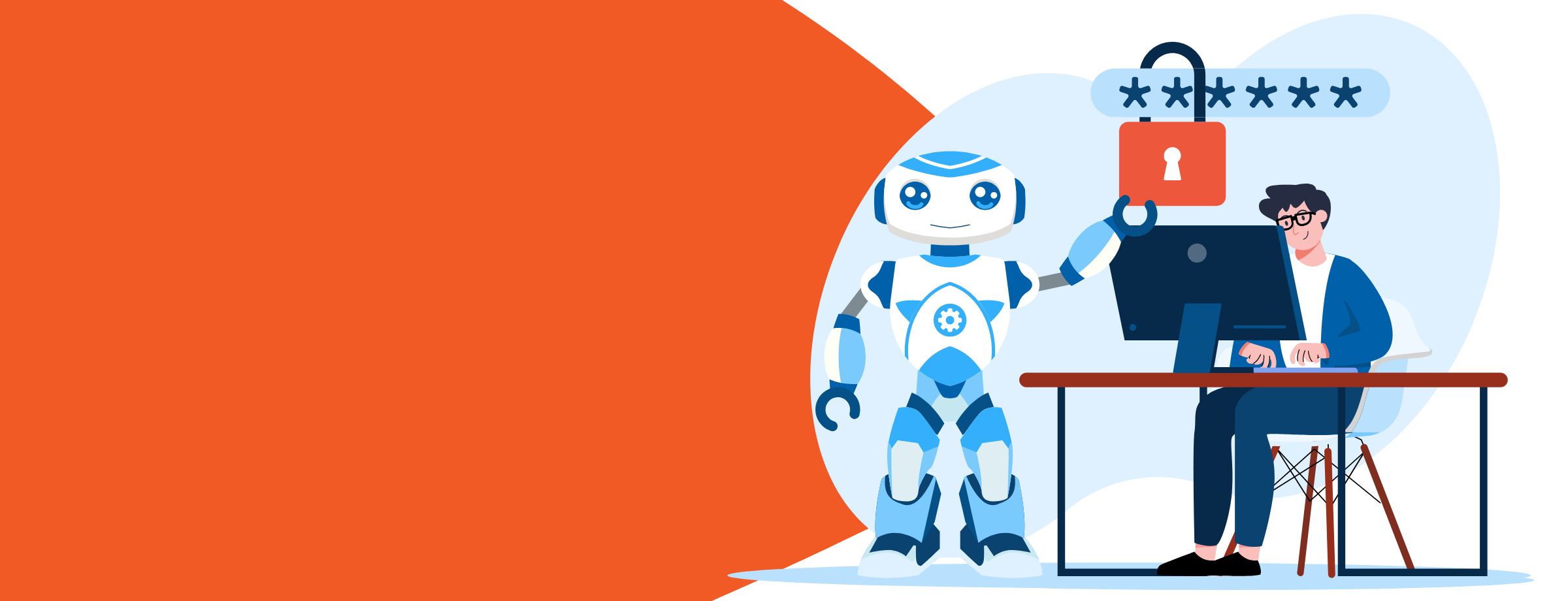The COVID-19 pandemic only accelerated a trend that was already growing: the rise of hybrid and remote work teams. Now more than ever, professionals tackle work projects at home or in places other than traditional offices. It’s up to executives to learn how to support remote teams as best as possible.
Of course, even the most talented remote workers can’t be maximally productive without the right tools. Fortunately, Microsoft 365 gives remote workers all the tools they need to succeed.
Common difficulties for remote teams
Prior to COVID-19, only 20% of the workforce worked remotely. But when lockdowns hit, that number jumped to more than 90% of the workforce working from home. Now, modern remote workers face a variety of challenges. Even though they save money and time by not having to commute to the office, these difficulties can make work difficult to complete or collaboration harder than usual. Additional hurdles of remote work include flexibility, connectivity, access and security.
Flexibility
For example, many employees use different devices from each other. This requires that systems and workplace tools be accessible and flexible. Otherwise, employees are forced to constantly change their gear, purchase new applications or software, or otherwise delay getting work done so they can prepare their workstations for receiving or sending files to their collaborators/coworkers.
Connectivity
Connectivity is also an issue for many remote teams. Seamless communication and constant connectivity to workplace files is a must, particularly for remote teams that include many workers who all need to collaborate simultaneously. Solid connectivity is important for video conferencing, sending and receiving files, and generally remaining plugged into the workplace even from afar or from one’s home.
Access
Remote employees must have access to company servers and important files, both so they can complete assigned projects and so they can remain up to date with corporate developments. Therefore, they need a system that gives all remote team members critical file access 24/7.
Security
Of course, that remote access must not compromise security, both for individual employees and for organizations overall. Modern cybersecurity is a key concern for businesses and for their customers or clients. Employees need to have cybersecurity software, such as virtual private networks (VPNs), to protect their files and to make sure their workstations don’t serve as unintentional entrances for hackers.
Why Microsoft 365 is the ideal solution
While there are many different remote tools to consider, Microsoft 365 might be the ideal solution for your remote work teams due to a variety of useful benefits.
Cloud services for all work
For starters, Microsoft 365 gives employees full access to a wide range of cloud services. In a nutshell, cloud computing allows different work terminals to access the internet, then retrieve files or even run distinct applications through remote servers. Through cloud computing, employees can access all the files and use all the tools necessary from afar without having to physically access the on-premises servers of their employers.
Cloud services are robust, versatile and flexible to the extreme. They allow anyone to accomplish major work tasks from anywhere in the world, provided they have a solid internet connection.
Office tool suite
Microsoft 365 further grants employees access to the highly-regarded Microsoft Office tool suite. Word, PowerPoint, Excel and other important workplace tools are made available to every employee signed up for a Microsoft 365 subscription plan.
This is an invaluable toolset for any business, ranging from small enterprises to large corporations. Having immediate access to Microsoft Office also means that your employees will be able to use the updated and secure versions of each software app, so there won’t be any file compatibility problems.
OneDrive storage
OneDrive is one of the most popular remote storage services in the world. In a nutshell, it allows employees to store and retrieve files from a single drive using cloud computing. OneDrive enables companies to share critical information and files with their employees, no matter where those employees happen to be working from.
On top of that, OneDrive doesn’t require employees to make several copies of one document, then distribute them to different users. Employees can instead collaborate and edit or write on a single document at the same time. It solves many of the access and connectivity issues mentioned above.
OneNote
Also notable (see what we did there?) is OneNote: Microsoft 365’s note taking app. It’s a perfect tool for employees who need to share feedback or thoughts with colleagues when viewing workplace presentations. OneNote works both online and offline, so employees don’t have to spend as much time keeping track of what they share and what they need to share with their collaborators.
Teams communication
Then there’s Teams: a distinct application included with Microsoft 365 that allows employees to communicate through video conferencing sessions, texts and calls. It’s a perfect replacement for other videoconferencing or remote communication apps.
You can have your entire squad of remote workers use Microsoft Teams, thereby ensuring everyone knows which platform to use and where they should meet up for a virtual brainstorming session.
Security from Advanced Threat Protection
Naturally, Microsoft 365 includes security services. Advanced Threat Protection defends your business and your critical files in real time. Even better, it includes investigatory tools so you can determine when someone attacks your workers or why messages are blocked. It’s perfect for developing long-term strategies to shore up your business’s cyber defenses against evolving malware and similar cyberthreats.
And more…
Those tools aren’t everything that Microsoft 365 has to offer. It also includes further tools and applications such as:
- Mobile Device Manager: A perfect app for employees who don’t want to lose their mobile devices. Mobile Device Manager allows employees to remotely wipe data from any lost devices, minimizing the risk to business security they may represent.
- SharePoint: A document management system perfectly integrated with the rest of the Microsoft 365 application suite. It allows employees to store, share and access documents using one cloud-based platform.
You don’t even have to pay a high price for Microsoft 365. Subscription plans are available at a variety of price points to suit businesses of all scopes and sizes. In this way, it’s a flexible solution you can use to support remote work teams without breaking the bank.
Microsoft 365 is the best way to support remote teams
In the end, Microsoft 365 is the ideal tool suite for remote workers or organizations with hybrid or distance employees. Plus, it utilizes cloud technology to excellent effect.
Looking for more information about how Microsoft 365 can support remote teams, or looking for an expert partner to help you deliver Microsoft 365 for clients? Become a Sherweb partner today! You can also check out our Partner Guide for more details about how we can help your business grow.