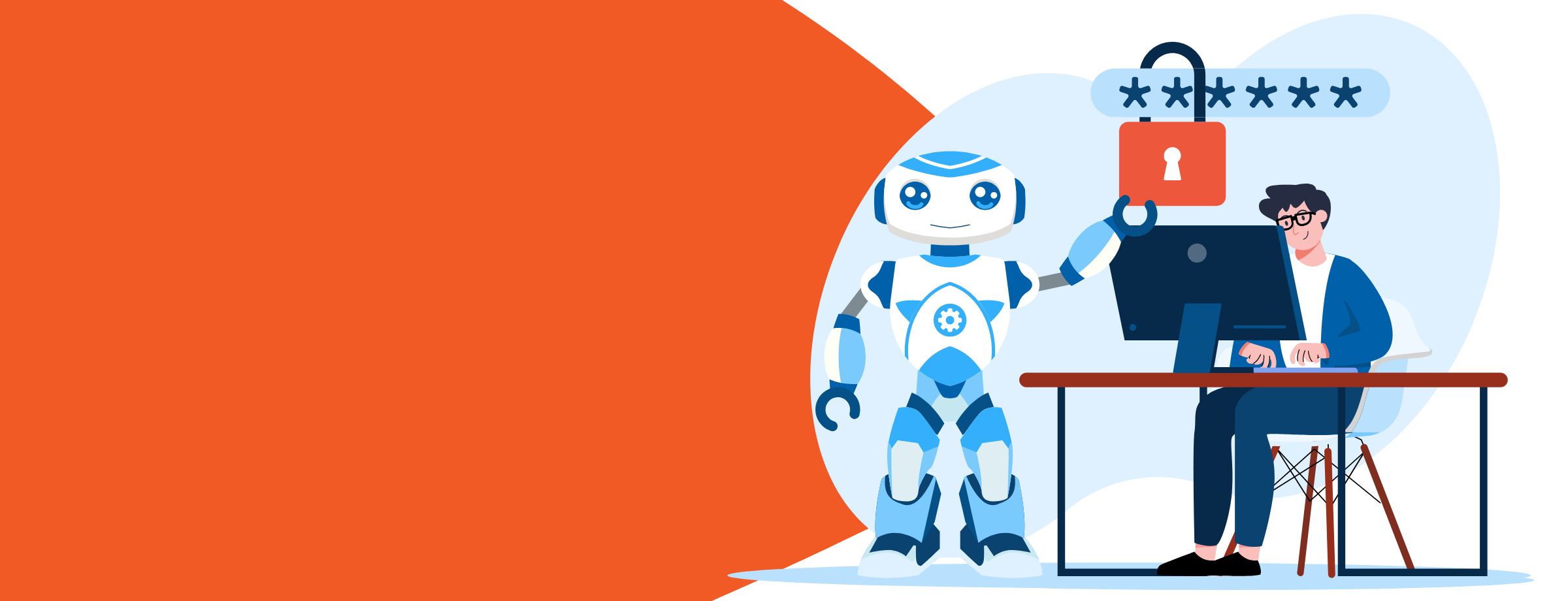Not all organizations aim to earn a profit—some work selflessly to help people or communities that are in dire need. However, nonprofits often lack adequate resources to cover operational and IT costs. In particular, they have a limited budget to maintain staff, buy devices/equipment, and install and upgrade software. If you’re a non-profit (NPO) or a non-governmental organization (NGO), there’s some good news: Microsoft offers many donated and discounted products like Office 365 Nonprofit, Azure, and Dynamics 365 to help you expand your work. In fact, over the years, Microsoft has donated its products and services to various organizations in 236 countries and territories.
Learn how to tailor your Office 365 sales pitch to your prospect’s vertical.
Let’s look at why non-profit organizations should consider using Office 365 Nonprofit for their work.
Reduced Costs
Budgeting for nonprofits is not an easy job, so investing in IT infrastructure, subscriptions, and upgrades may prove difficult. Fortunately, Microsoft provides Office 365 Nonprofit and a host of other products to nonprofits as a donation and at discounted prices. The size of your nonprofit and the tools you regularly use will determine the plan that is suitable for you. You can then buy other important products and services at a nominal fee.
Office 365 Nonprofit can be used by both paid and unpaid nonprofit employees who are involved in the day-to-day functions of your organization. These subscriptions cannot be used by organization members, trustees, volunteers, etc. For these people, your nonprofit will have to purchase other subscriptions at discounted rates.
The two free donated plans that are available are:
- Office 365 Nonprofit Business Essentials (maximum 300 users)
- Office 365 Nonprofit E1 (unlimited users)
These are free plans that do not provide the full installed version of Office (Word, Excel, PowerPoint, and so on).
If needed, your nonprofit can request the following latest versions of Office through TechSoup:
- Office Standard is available for an admin fee of $29
- Office Professional Plus is available for an admin fee of $40
If your organization is eligible, Microsoft also provides the following three discounted plans, which include desktop Office applications and other additional features:
- Office 365 Nonprofit Business Premium ($3 per user per month)
- Office 365 Nonprofit E3 ($4.50 per user per month)
- Office 365 Nonprofit E5 ($15 per user per month)
Many Bundled Benefits
Even if you’re a non-profit organization, it is imperative that you have an online presence. Usually, when starting an organization, you’d buy a domain name, online storage, design a website, and create email accounts. But this is far too much work if the services you use come from different vendors (and at exorbitant prices). Office 365 Nonprofit lets you design and host your website as well as create email accounts for that domain.
There are a host of other services that you can choose to include when selecting a suitable Office 365 plan, such as Microsoft Exchange and Lync. All versions of Office 365 Nonprofit include useful apps like Yammer that can be used by members and volunteers of your organization to stay in touch, update events, share information, conduct polls, and so much more.
If your organization needs to create and share lots of training materials or documentary videos, you can use Office 365’s Microsoft Stream app; it comes with some very useful features for audio transcription, face detection, closed captions, and smart search options.
Mobility and Scalability
Office 365 Nonprofit gives you and your organization the mobility you need to stay connected and work productively. Your organization members can be in different locations and using different devices to access files, but they will all be connected through Office 365 Nonprofit products. Even if you forget to carry certain documents on your devices, you can still access them through cloud storage services like OneDrive Pro, work on them, and then share them with others.
Another big advantage of Office 365 Nonprofit is scalability. When the need arises, you can increase the number of subscriptions and storage space your organization uses to meet your requirements. You can also subscribe to additional resources on the go. This helps you operate within your budget, since you likely have a fixed amount set aside for licensing.
Ease of Collaboration
A non-profit organization functions by networking and collaborating with its staff, members, and volunteers. Thus, tools that facilitate collaboration are essential to productivity. Office 365 Nonprofit comes with Skype for Business, a great app for engaging in voice and video calls, web conferencing, and instant messaging. Office 365 Nonprofit also lets you share data remotely. For example, SharePoint allows you to create an intranet to make sharing easy and store all reports, videos, charts, documents, and files in one place.
Since a non-profit organization has many things going on at once, it’s important to have tools that can help you keep track of everything you need to get done, be it projects or daily tasks. In this department, Office 365 Nonprofit can help you:
- Track meetings and events through individual and group calendars
- Organize projects and work across your organization with Microsoft Teams
- Create individual and group email alerts and notifications
- Create business workflows to meet sensitive deadlines
- Take notes during (and after) conference calls
- Consolidate shared data to save time
User Rights and Security
Since data is important to every organization, even nonprofits need to implement permission and security controls to protect against accidental data loss. You can use the web-based admin center of Office 365 Nonprofit to assign user-level permissions to your staff; this lets you control who can view or edit certain documents, web pages, and libraries. Office 365 email accounts also come with built-in malware and spam protection.
Also, you can rest assured that your data is safe in the cloud, as Microsoft is considered one of the most secure cloud platforms. Microsoft provides features like records management, legal compliance, improved threat protection, tracking of unusual activities, and information rights management.
Training and 24/7 Support
Microsoft holds trainings in its local offices to teach non-profit staff how to use Office 365. Microsoft does so in association with TechSoup, an organization involved with 65 other partners in helping fund and train NPOs and NGOs all over the world. Once you fulfill certain eligibility criteria, Microsoft’s non-profit partners like TechSoup can help you access and migrate to Microsoft products, as well as train your staff to use them.
Office 365 Nonprofit Eligibility Criteria
Let’s now understand the Office 365 Nonprofit eligibility criteria. Your organization needs to fulfill all five criteria listed below:
- You must be a recognized non-profit (NPO) or a non-governmental organization (NGO) in the country in which you operate.
- Your organization must work to provide education to the needy, help the poor, fight for preserving human rights, protect and improve the environment, promote your culture, and enhance social welfare.
- You will use Office 365 Nonprofit subscriptions for both paid and unpaid nonprofit employees who are involved in the day-to-day functioning of your organization. You will need to purchase additional discounted subscriptions for volunteers and members.
- You cannot share, resell or transfer these subscriptions to your independent sister organizations or other non-profit partners. You can only share your subscriptions with your umbrella or subsidiary organizations that have shared or centralized IT systems with you.
- Your organization cannot participate in this donation and discount program if it has the policy of discrimination in hiring, compensation, access to training or services, promotion, termination, and/or retirement based on race, color, sex, national origin, religion, age, disability, gender identity or expression, marital status, pregnancy, sexual orientation, political affiliation, union membership, or veteran status. If your organization is a religious one that is exempt by law for such discrimination in the country of operation, you are eligible for it.
For more information on the criteria, check out this page from Microsoft.