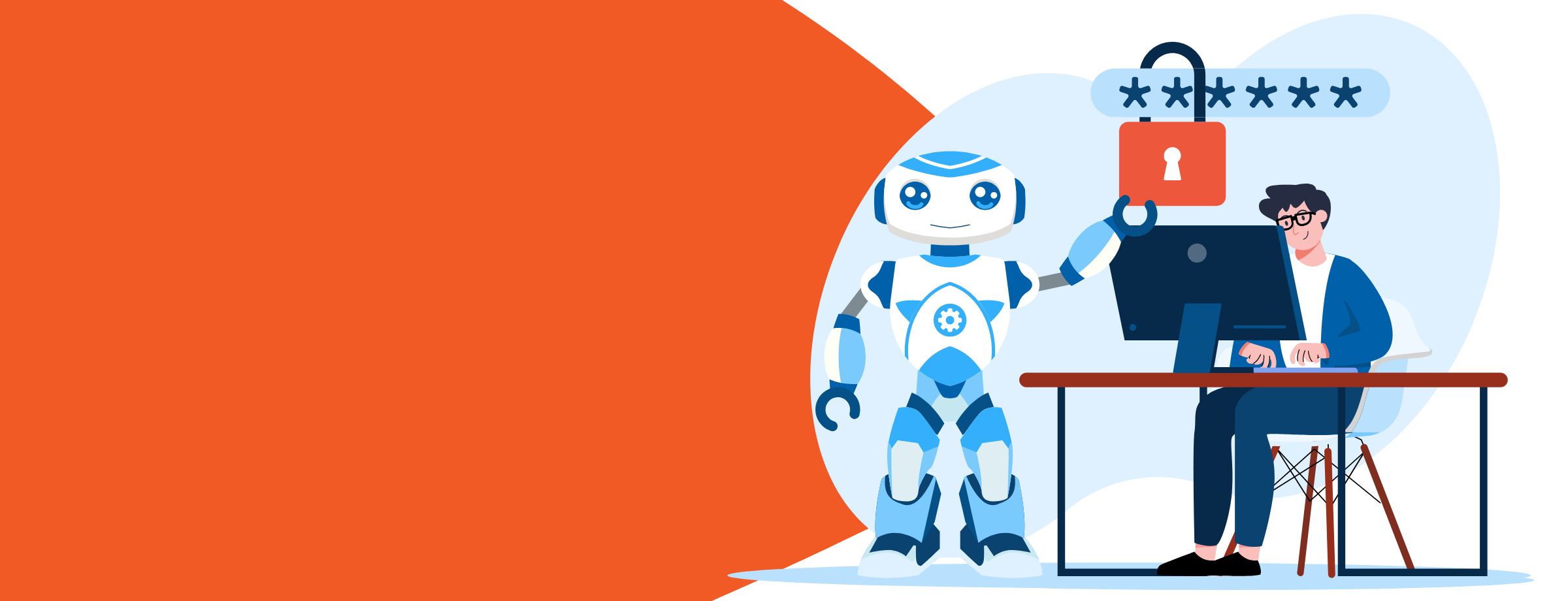While anyone who hasn’t been living under a rock for the last several decades is probably familiar with Microsoft as a brand, the subtle differences between its products, solutions and subscription options can be a tad confusing at times.
For instance, would-be subscribers—many of them SMBs—often find themselves wondering which would better suit their purposes: Microsoft 365 or Office 2019?
Office 2019
Office 2019 is the standalone version of Microsoft’s suite of office apps. It requires nothing more than a single purchase of the program for PC or Mac. Once you’ve bought it, you own the copy for the rest of all time.
While Office 2021 is now available, and offers a reintroduction of the note-taking app, OneNote, as well as the popular messaging app, Teams, many have yet to upgrade, so questions and answers about Office 2019 continue to be highly pertinent!
Office 2019 suites—including Office Home & Student and Home & Business—include applications like Word, Excel, Outlook, PowerPoint and OneNote. However, it only runs on Windows 10 and macOS, and the apps are not automatically updated, which means that to get the newest version, you need to purchase Office again when another version becomes available.
Office 2019 is designed for commercial customers who aren’t quite ready to join the cloud and only really need those must-have apps. If you only require use of the suite on one device and you prefer a more traditional user experience, Office 2019 may be the right fit for your company’s purposes.
Microsoft 365
Microsoft 365 (sometimes still referred to as Office 365) is Microsoft’s superior subscription service. It offers the most up-to-date, modern-day productivity tools with the newest possible core features, all designed to make your life a lot easier. It provides web-based access to all the traditional apps—Word, Excel, Outlook and PowerPoint—in addition to other web-based apps and services including Teams, Yammer, Stream and Sway, just to name a few.
While there are several Microsoft 365 plans intended for home and personal use, there is no shortage of plans designed specifically for the needs of small and mid-sized businesses, enterprises, schools and non-profits.
Microsoft 365 plans include the complete suite of traditional Office applications, in addition to a variety of other services accessed online, including extra cloud storage with OneDrive. With a subscription to Microsoft 365, you get the full Office experience on PCs, Macs, tablets (including Windows, iPad and Android), as well as smartphones. Subscriptions are available monthly or annually and typically include five device installs, which means each user can install it on five PCs or Macs, five tablets and five mobile devices. Plus, upgrades are always included with your subscription fee.
Ideally suited to companies that wish to up the ante, Microsoft 365’s wealth of cloud-based tools, features and capabilities are an undeniable boon to increased productivity in the workplace. What business doesn’t benefit from always having the latest features and security updates at their fingertips? Not to mention ongoing tech support—an indispensable service if ever there was one.
Microsoft 365 vs. Office 2019
The best way to decide which product best suits your business needs is equipping yourself with all the necessary information. So, let’s recap, shall we?
A few of the main differences and similarities between the two products are as follows:
Payment model
You buy Office 2019, and you subscribe to Office 365. In other words, you make a one-time purchase versus paying regularly for a monthly or yearly subscription. While Office 2019 can be cheaper in certain scenarios, you can save money on Microsoft 365 by paying for a full year upfront.
Range of products and services
When you buy Office 2019, you get classic Office apps such as Excel, Word and PowerPoint, for use from one device. But subscribing to Microsoft 365 means taking advantage of the incredible range of cloud- and AI-based features from any device. While both suites come with access to OneDrive (Microsoft’s cloud storage service), Office 2019 doesn’t come with OneDrive storage space and doesn’t grant access to online versions of the Office apps. On the contrary, Microsoft 365 includes 1 TB of free storage (approx. 300,000 images or 1,000,000 documents) and allows for easy online editing of all your files.
Update frequency and functionality
Office 2019 gets (limited) security updates, but zero new features. With Microsoft 365, you get regular security updates as well as new features, so the quality of your version is always improving. While new changes can be overwhelming at times, becoming accustomed to fresh features gets more intuitive over time. You also enjoy added functionality, such as a PowerPoint Designer tool that uses AI to analyze your work and suggest better, more professional-looking layouts; and this is just one example of many.
When all is said and done, only you can properly assess your company’s needs. In doing so, be sure to ask yourself how you plan to use the suites and what your budget looks like. If you want to keep up with the times and optimize your company’s potential, we recommend Microsoft 365 for best results.
Need help navigating the Microsoft ecosystem? Work with an expert partner
Sherweb is an expert at navigating the Microsoft ecosystem and helping IT providers drive digital transformation for their clients. Explore our Partner Guide to learn more about how we can help your business thrive, or reach out to us to start a conversation!