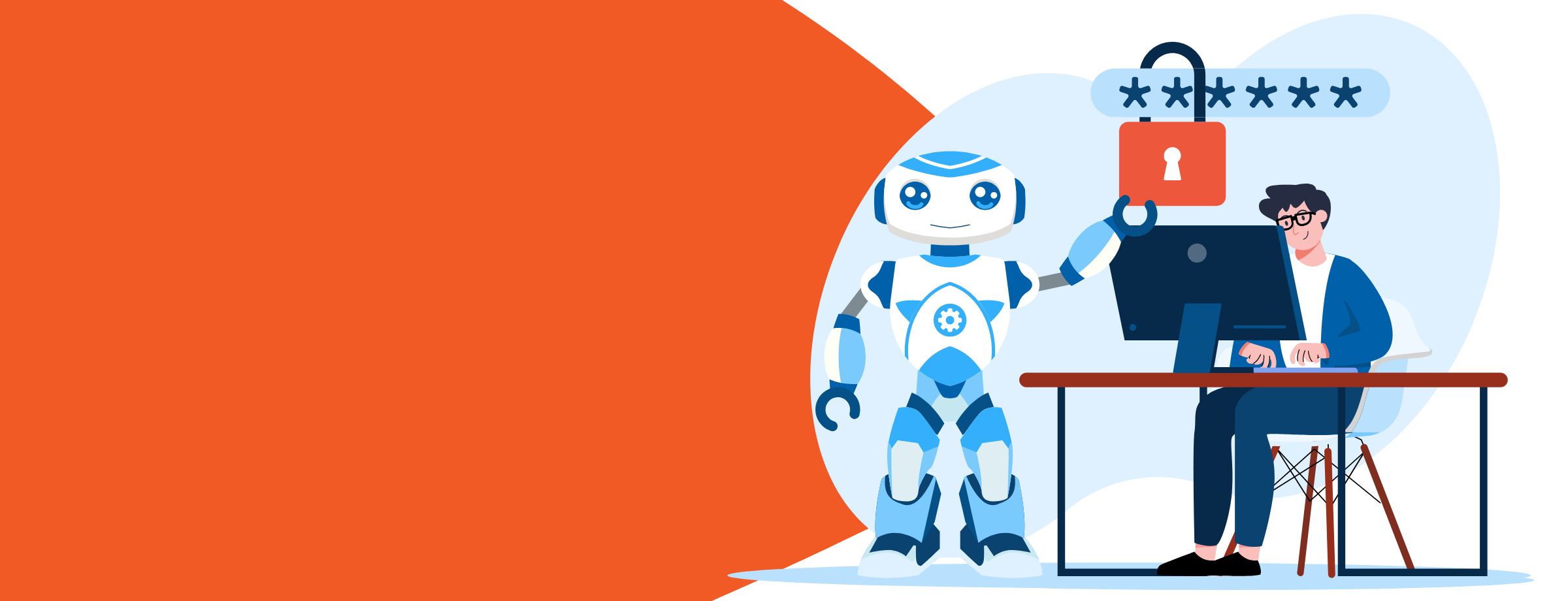Security and compliance can be a challenging topic for any business owner. It’s legally required but can be cumbersome and tricky to implement without the right tools. Fortunately, if you have Microsoft 365, you have the right tools already! Microsoft 365 has many features that can help with all aspects of security compliance requirements.
There are several major categories to consider when evaluating security compliance, and Microsoft 365 can help with all those categories.
Information protection
Data is the most important asset for your business. You want to protect it not just to be compliant with the law but for your own benefit. There are a few ways that Microsoft 365 helps you do this.
Labels
Data labels can help you classify and guard any sensitive or classified information in your organization. There are two types of labels: sensitivity and retention. Sensitivity labels allow you to classify documents with the appropriate level of protection and then apply those settings across all labeled documents. Retention labels help you either retain or delete content based on defined policies. They can help you maintain compliance with data retention policies. You can even apply some labels automatically.
Data loss prevention
A data loss prevention policy can help you identify, monitor, and protect sensitive information in your organization. You can even monitor and protect across different locations like SharePoint, OneDrive, or Exchange. This can help prevent accidental sharing of confidential information and help users learn to stay compliant with minimal disruption to workflow.
Message encryption
With Microsoft 365, you can encrypt emails with sensitive information to prevent any unauthorized sources from gaining access to your data. You can encrypt emails automatically for certain senders and recipients or messages that contain specific words in the subject line. Best of all, if the recipient opens up the message in a Microsoft 365 application like Outlook, they do not have to take any additional action to view the contents.
Information governance
In addition to protecting your sensitive data, you need a plan to govern it. You’ll want to decide what to keep and for how long, and what to delete and when. It’s a crucial step in both making sure your storage costs do not get out of control and ensuring you stay within legal compliance standards.
Labels
Much like for information protection, the first step to good records management is proper labeling. Microsoft 365 allows you to issue labels either automatically or manually to ensure each piece of data is in the correct category.
File Plan Manager
Once you have all your data sorted into the correct categories, you can use the file plan manager to manage what happens to the data. If you do not want to set up custom qualifications for retention labels, Microsoft 365 will set up a default retention plan based on three categories: operations procedure, business general, and contact agreement. When everything is sorted, you can set your retention and deletion policy to act automatically subject to your categories.
Review
Depending on the type of data your organization has, you may not be comfortable leaving retention policies entirely up to the computer. In this case, you can set a disposition review that will let you know when things are about to be deleted and give you and your staff the opportunity to review those documents and decide what to do with them.
Permissions
Part of ensuring your information governance policy goes well is making sure the right people have the right access. Microsoft 365 makes this easy by allowing you to sort users into roles and groups, and allowing access based on those roles and groups.
Managing Internal Risks
We all want to trust everyone who works for us, but the reality is that sometimes employees make mistakes that can cost businesses thousands of dollars. You want to take steps to protect yourself and prevent that from happening, and Microsoft 365 can help you do it.
Access
Not only do you want to designate specific roles and groups within your organization and create a hierarchy of access, but you also want to ensure that your administrative accounts are secure. Admin accounts will have the highest level of access and are, therefore, the most at-risk for hacking. Microsoft 365 allows you to protect these accounts by implementing policies such as multi-factor authentication, controlled access, and device compliance.
Communication compliance
The amount of internal communication that happens within a company is staggering in modern times, and making sure that communication is compliant can be a monumental task. Microsoft 365 can help with scanning communications to make sure that nothing is being said between employees that could trigger a red flag or compliance issue by searching automatically for keywords and generating a report for you to review.
Information barriers
Sometimes, to remain compliant, or just to protect yourself, it’s best that two groups do not communicate with each other at all. With information barriers, you can prevent or restrict some groups within your organization from talking to other groups. For example, you may not want your product development team to speak with your public relations team, lest something accidentally leak to the public. Or you may want your most sensitive finance group with insider trading knowledge to have minimal communication with the rest of your company.
Customer Lockbox
Customer Lockbox is Microsoft 365’s way to protect you against themselves. With this feature enabled, no one from Microsoft can access your system without your explicit approval. This means that if one of your employees opens up a service ticket with Microsoft, you will be notified and asked for approval before the Microsoft engineer gains access. This ensures that no outside source – not even Microsoft itself – can access your sensitive data without your knowledge.
Getting started with Microsoft 365 security Compliance
Keeping up with security compliance can seem like a lot, but Microsoft 365 can help you every step of the way – even getting started! You can check your security and compliance score within the compliance center and find out what steps you can take to improve and what areas to focus on. Starting there will let you know which of the three groups we discussed to concentrate your efforts. And if you don’t have time to make custom security settings, Microsoft 365 makes it easy by providing pre-established templates based on your industry norms.
Take the first step toward better compliance today by asking your Sherweb representative how Microsoft 365 can help you.