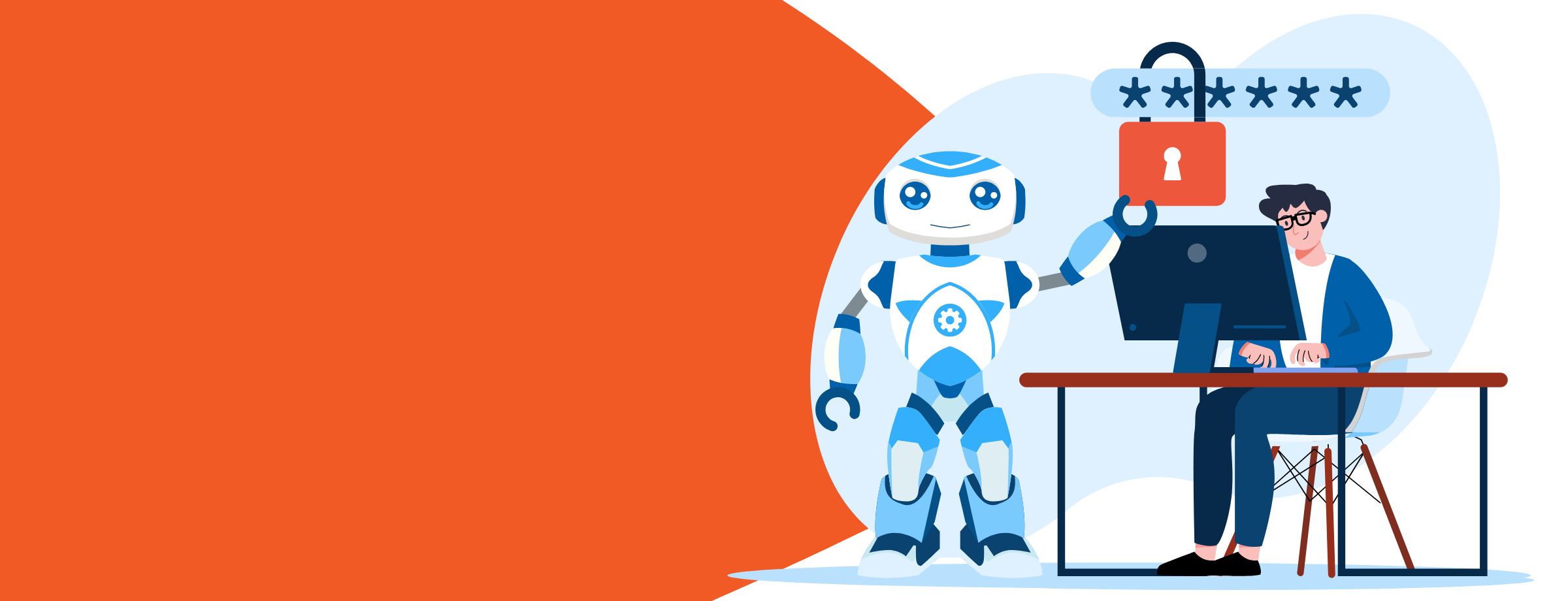Artificial intelligence (AI) is rapidly transforming the way we work, and the Microsoft ecosystem is at the forefront of this revolution. Introducing Microsoft 365 Copilot, your multifaceted AI assistant designed to boost productivity and streamline workflows across all your favorite Microsoft 365 applications.
Copilot for Microsoft 365 became generally available for enterprises in November and is now available for organizations of all sizes (no seat minimum) to help every business become AI-powered. So it’s only a matter of time before your clients ask how they can put this tool to work if they haven’t already. That said, you may or may not have heard about recent developments involving Microsoft 365 Copilot.
What is Microsoft 365 Copilot?
Microsoft 365 Copilot is a new multifaceted tool that uses the latest AI machine learning technology to boost productivity and streamline efficiency across personal and company platforms. Copilot for Microsoft 365 is best for organizations.
The software combines large language models (LLMs) with Microsoft Graph data and Microsoft 365 apps to help businesses work more efficiently, serving different functions in different applications such as Microsoft Word, PowerPoint, Excel, Teams and Outlook.
Let’s take a closer look at some of the impressive capabilities that this new technology will bring, improving the user experience of each of these classic platforms.
Boost efficiency across platforms:
- Word: Write, edit, summarize and even create content alongside you, utilizing advanced language models and predictive analyses.
- PowerPoint: Craft captivating presentations from natural language prompts, transforming ideas into visually stunning slides.
- Excel: Uncover hidden insights in your data with lightning speed. Copilot analyzes trends, generates visualizations and simplifies complex calculations.
- Teams: Streamline meetings with real-time summaries, action item creation and proactive project management.
- Outlook: Synthesize communication effectively! Copilot helps you conquer your inbox with smart email management tools to prioritize, organize and respond to emails efficiently.
Level up your MSP’s AI readiness: Download your free guide to get started today!
Benefits for every role:
Content creators:
- Writers and editors: Craft compelling content with Copilot’s AI-powered writing suggestions. It can refine sentences, improve conciseness, and even check grammar, making you a more efficient wordsmith.
- Translators and localization specialists: Break down language barriers effortlessly. Copilot translates text and documents with impressive accuracy, saving you time and ensuring clear communication across cultures.
- Graphic designers and video editors: Generate creative ideas and streamline your workflow. Copilot helps you brainstorm innovative concepts, find relevant visual assets, and even automatically apply basic editing to your work.
Data analysts and reporting:
- Data analysts and researchers: Uncover hidden insights and extract meaning from complex data sets with lightning speed. Copilot uses sophisticated algorithms to analyze data, identify trends, and generate visualizations, empowering you to make data-driven decisions.
- Financial analysts and accountants: Simplify complex financial tasks and reduce errors. Copilot analyzes financial data, generates reports, and automates repetitive tasks like data entry, freeing you to focus on strategic analysis.
- Project managers and business analysts: Gain data-driven insights into project performance and resource allocation. Copilot analyzes project data and generates reports, helping you optimize workflows, mitigate risks, and track progress more effectively.
Internal and external communications:
- Team leaders and collaborators: Streamline meetings and keep everyone on the same page. Copilot automatically generates summaries, creates action items, and even translates languages in real-time, fostering productive collaboration.
- Customer service representatives and support specialists: Provide a personalized and efficient customer experience. Copilot helps you draft empathetic responses, answer questions with knowledge base integration, and suggest solutions based on past cases.
- HR professionals and recruiters: Automate administrative tasks and find the perfect talent. Copilot can screen resumes, schedule interviews, and even draft personalized welcome messages, streamlining your HR processes.
Sales and marketing:
- Marketing mavericks: Reach your target audience like never before. Copilot analyzes data, identifies trends, and creates engaging content that resonates with your ideal customers.
- Social media managers and content creators: Publish consistently and optimize your social media strategy. Copilot generates creative ideas, schedules posts, and even analyzes engagement data, helping you keep your audience engaged.
- Sales superstars: Save time and close more deals. Copilot drafts personalized emails, suggests relevant product information, and analyzes customer data to help you win over prospects.
IT professionals and Security experts:
- Software developers and IT professionals: Write cleaner code and automate repetitive tasks. Copilot suggests relevant code snippets, automates testing, and even helps you debug complex issues, boosting your coding efficiency.
- Cybersecurity heroes: Stay ahead of evolving threats with Microsoft Security Copilot, an AI-powered guardian that reacts to threats in real-time. Protect your data from even the most sophisticated attacks with proactive alerts and automated mitigation strategies.
- System administrators and network engineers: Automate routine tasks and optimize network performance. Copilot analyzes system data, identifies potential issues, and suggests best practices to keep your infrastructure running smoothly.
Copilot’s enhanced capabilities for MSPs and clients:
Microsoft 365 Copilot extends its reach beyond individual apps, connecting you with a unified experience across platforms. In addition to Microsoft Word, PowerPoint, Excel, Teams and Outlook, Microsoft 365 Copilot can be paired with other applications and areas within the broader Microsoft ecosystem as well. Let’s take a look at some of the expanded capabilities relevant for managed service providers (MSPs) and their clients.
Business Chat
Business Chat is a brand new Microsoft experience that will sync across all Microsoft 365 apps, as well as a customers’ email accounts, chat windows, distinct documents, video conferencing, meetings, contacts and calendars. Synchronizing all of these disparate threads, Business Chat will make use of the natural language capabilities to respond to prompts and generate communications.
For example, employees can craft a prompt such as “tell the team what to expect for the 2:30 meeting on Monday.” Business Chat will create a shareable memo in response, drawing information from meetings, emails and previous chat threads, keeping all team members up to date while providing more efficiency for team leaders who would normally spend time creating such a summary.
Stay on top of your communication with a centralized hub for emails, chats, documents, meetings, and more. Copilot understands your requests and generates intelligent responses to keep everyone informed. Business Chat utilizes natural language processing to:
-
Respond to prompts and generate notifications.
-
Create and share meeting summaries, keeping teams informed.
-
Connect people and information seamlessly, boosting collaboration.
Copilot GPTs
While the standard Microsoft 365 Copilot offers incredible functionality across various roles, it takes things a step further with the introduction of Copilot GPTs. These are custom-trained AI models designed to cater to specific industry needs and workflows, taking Copilot’s capabilities to a whole new level of personalization.
Think of Copilot GPTs as specialized tools, equipped with deep knowledge and understanding of your industry’s jargon, data, and processes. This translates to:
- Enhanced accuracy and relevance: Copilot GPTs are trained on industry-specific data sets, ensuring their suggestions, insights, and outputs are tailored to your unique needs.
- Streamlined workflows: Forget navigating generic prompts or adapting Copilot to your domain. Copilot GPTs understand your industry’s terminology and processes, offering relevant suggestions and automating tasks within your specific context.
- Boosted productivity: With industry-specific expertise at your fingertips, you can accomplish more in less time. Copilot GPTs handle repetitive tasks, generate specialized content, and provide insights that would otherwise require extensive research or manual effort.
Dynamics 365 Integration
Within Dynamics 365, Microsoft combines practical, business-oriented applications with new AI technology to create highly sophisticated, streamlined systems.
Using Microsoft 365 Copilot, customer service agents can provide top-notch service using an AI-powered virtual assistant that can compose responses to email and chat inquiries, provide knowledgeable answers to real-time chat conversations, and draw upon case histories to provide relevant solutions to customer complaints. Marketers can use Copilot to help them analyze and identify target audiences and trends, create original and enticing content and streamline data workflows. As marketers draft promotional content, Copilot will generate automatic suggestions based on key topics and buzzwords to help edit the content in live time, making it more relevant to specific target audiences.
Copilot can also suggest new target audience demographics and match with potential customers that fit a specific profile that marketers may have overlooked. With its capability to handle complicated calculations and diverse data sets, Copilot can make customer insight analysis faster and more accurate.
Making good use of the human-sounding language capabilities of Copilot, sales teams using Dynamics 365 can significantly decrease the amount of time they spend drafting email and other communications. Copilot can draw from meeting notes, previous emails and customer service templates to compose responses to customer queries, send summaries of meetings to the team, and draft messages with specific details about products and prices.
Unmatched Security with Microsoft 365 Copilot:
As more businesses turn to digital platforms and remote cloud-based data storage, the potential for cybersecurity risk increases. Cybersecurity professionals have struggled to keep up with the rising demand for secure defense systems. Now, Microsoft’s Security Copilot presents the first product of its kind: an AI-enabled security system that responds to problems in real-time.
Protect your business with the first AI-powered security system of its kind. Microsoft Security Copilot leverages advanced threat intelligence and LLMs to:
-
Detect and respond to threats in real-time.
-
Simplify complex security data and identify potential vulnerabilities.
-
Provide data analysis, defense predictions, and actionable recommendations.
-
Empower small IT teams with advanced cybersecurity capabilities.
Security Copilot uses a security-specific model from Microsoft that encompasses Microsoft’s threat intelligence community and an ever-expanding set of developing cybersecurity skills. Combined with sophisticated LLMs, Microsoft Security Copilot is able to simplify deeply complex problems and data sets. It can also catch what even the most trained cybersecurity professionals might miss, preventing cybercriminals from exploiting any possible zero-day vulnerabilities that slip past experts’ awareness.
Security Copilot can learn from user inputs and actions, becoming more intelligent when it comes to cyber defense. As the tool develops, it will be able to guide cybersecurity teams by providing data analysis, defense predictions and step-by-step recommendations for strengthening security posture. In this way, even small-scale IT operations can have access to intelligence resources equivalent to a huge, highly-trained cybersecurity team.
Ready to learn more about how to get started with Copilot for Microsoft 365?
If you’re looking for an experienced partner you’ve come to the right place!
Want to stay on top of Microsoft Copilot developments? Ready to experience the future of work? Copilot is now available for MSPs to offer to their clients via Sherweb’s portal. Not yet a Sherweb partner? Getting started is easy, learn more about the Microsoft Cloud Solution Provider Program at Sherweb.
Sherweb is committed to helping MSPs not only make the most of their Microsoft relationship, but capitalize on opportunities that will drive growth for their business as well. As Microsoft 365 Copilot rolls out and evolves, we’ll continue to provide updates and assist partners and their clients in leveraging this AI technology for their benefit. Our expert team will guide you through the implementation process and help you unlock the full potential of this revolutionary tool.
Don’t wait to unleash the power of AI in your organization. Discover how AI can transform your business.
Download your guide to Copilot today!