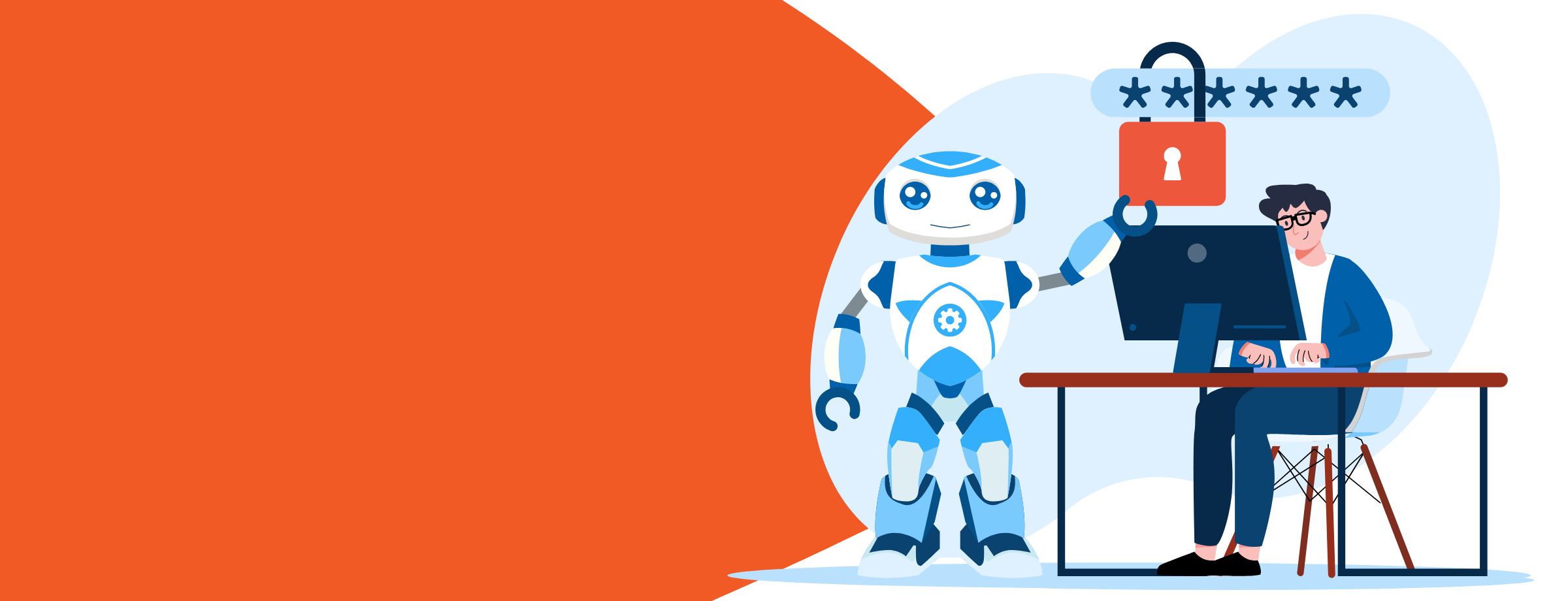Healthcare management has always emphasized communication. And with modern payment models and demands, secure communication is becoming increasingly complex—healthcare providers must communicate inside and outside their organization’s walls, but this can be difficult without the right tools. E-mail and messaging apps are notoriously insecure, and many don’t meet HIPAA compliance standards.
Finding a balance between accessibility, good communication, and security is the key to success in the healthcare industry. And this is where Microsoft 365 excels. Here are some reasons why the healthcare industry needs to adopt Microsoft and Office 365.
Learn how to sell Microsoft 365 the right way with our FREE Sales Guide
Ensure HIPAA compliance and security
Sharing information between healthcare professionals can be problematic—medical information is highly personal, sensitive, and vulnerable to theft. There isn’t any question that patients want to keep their healthcare records protected.
From 1996 onward, HIPAA (Health Insurance Portability and Accountability Act) compliance has been enforced by federal law. The act was put in place to regulate and protect confidential patient health information. Simply put, HIPAA gives patients more control over their health data and enforces penalties for healthcare professionals who fail to comply.
If a healthcare provider violates HIPAA, the fines can range from $100 to $50,000 per violation, per year. As a result, healthcare providers must securely store, update, access, and transmit data. The good news is that the cloud has helped ease some of the burden of compliance.
Physical theft of patient records has dramatically decreased as more healthcare providers have moved to the cloud. Now more than ever, it’s critical to work with a cloud-based service provider like Microsoft to ensure HIPAA compliance.
Microsoft 365 takes care of both your communication and compliance needs. When you set up the new system, all you need to do is activate the Business Associate Agreement (BAA), and you’re all set. Once you configure Microsoft 365 to meet your compliance needs, you can safely transmit sensitive patient data such as names, e-mail addresses, documents, and more within and outside your organization in accordance with local, state, and federal laws. Microsoft has prepared user guides on how to set up HIPAA compliance in Microsoft 365.
In brief, follow these steps to create HIPAA-related policies in Microsoft 365:
1. Launch Microsoft 365
2. Visit the Exchange Admin Center
3. Click on Compliance Management
4. Select Data Loss Prevention
5. Click on the “+” sign
6. Select “New DLP policy from template”
7. Choose “U.S. Health Insurance Act (HIPAA)”
You can also learn more about how to use a DLP policy here.
To take security even further, Microsoft 365 uses Exchange Online Protection (EOP), a cloud-based email filtering service that protects your organization from messaging policy violations. Microsoft 365 meets the requirements of HIPAA, EU Model Clauses, and ISO 27001.
Sherweb makes Microsoft 365 easy so you can focus on your business
Implement a valuable communication tool
Communication is critical to providing your patients with timely service. Microsoft 365 comes with apps like Teams that staff members can use to communicate effectively and easily.
This alone has the potential to strategically improve and streamline the services offered. In many cases, service producers operate across multiple locations. Getting different team members, doctors, and even off-site specialists together to discuss a particular case is easy with Microsoft 365, as you no longer need to hold face-to-face meetings.
On any device, Skype is both secure and user-friendly. You can use video calls for meetings and instant messaging (IM) when you need quick communication. You can even use these features to manage appointments and calendars.
And there’s more—you also get access to HD videoconferencing, email, calendar, and enterprise social networking across multiple devices.
Enjoy an agile cloud-based system
The good news is that Microsoft 365 is a cloud-based service, which means you can access important documents stored on the cloud from anywhere. In terms of sharing and access, the cloud can’t be beat, as you can designate user permissions based on document sensitivity and user seniority.
With the cloud, sharing information becomes effortless—you can quickly and securely share information with patients and colleagues. And even though the cloud is online, you can work offline and sync your data later, which is helpful if you’re not always connected to every system or computer in your organization.
Cloud storage for patient information is far more secure than paper records or local servers. When you use a HIPAA-compliant cloud storage solution such as Microsoft 365, you feel more confident in your ability to maintain and share secure records with your patients and partners because you no longer have to worry about violating the law.
Software updates are also more consistent with the cloud because they get applied as soon as they’re available. So rather than having to manually update every center and computer in your organization, you can simply sit back and let Microsoft 365 take care of things for you. In light of the recent ransomware attack on the NHS in the UK (mostly due to old computers using outdated software), you can instantly appreciate the benefits of the cloud.
Significantly reduce costs
Many healthcare providers devote significant resources to sharing test results with the appropriate caregivers. All of this is generally managed through tired, expensive, slow systems.
Let’s consider how you make and manage appointments. For the most part, this occurs through emailing and phone calls. Improving these areas will save money and precious time—from sending secure emails to meeting online. Some cost savings include:
• Eliminating the need to purchase on-premise servers and licenses
• Reduction in utility costs for heating and cooling of servers
• No need to purchase disk storage
• Decreased need to purchase or rely on antivirus applications
• Time saved during service patches and update installations
Embrace the future
Innovation is the currency of business – and an increasing number of healthcare providers are adopting new technologies, utilizing emerging tools to turn slow, inefficient processes into fast, robust systems. In healthcare, communication and data are essential to every aspect of the services you offer, and Microsoft 365 addresses the most fundamental issues you’ll come across.