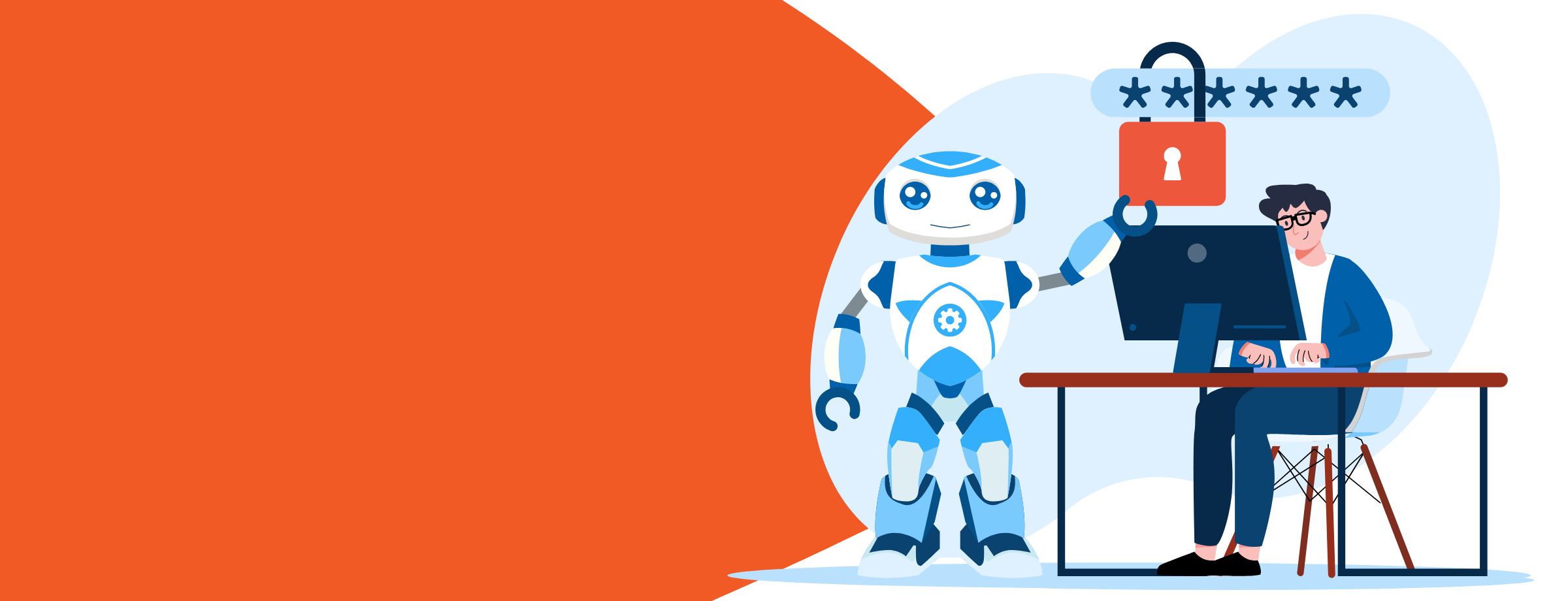The future of work is undeniably AI-powered. As a Managed Service Provider (MSP), there is a ton of pressure to stay ahead of the curve. Microsoft 365’s revolutionary AI assistant, Copilot, is transforming productivity, streamlining workflows and boosting employee creativity. But with such innovation comes natural questions about Copilot for Microsoft 365 security: is Copilot secure? And can it be implemented in a way that safeguards your clients’ data?
Understanding your client’s concerns:
We all know the importance of offering reliable solutions that address client anxieties. Security breaches and inappropriate employee behavior through AI tools can significantly impact your reputation and your client’s business continuity. Let’s face it, security breaches and data leaks are the stuff of nightmares for any business. In the context of AI, concerns can be even more pronounced. Clients might wonder:
- Will Copilot expose sensitive information?
- Can rogue employees misuse Copilot’s features?
- How can I be sure Copilot adheres to data privacy regulations?
Addressing these concerns head-on is crucial for building trust and promoting successful Copilot adoption among your clients.
Level up your MSP’s AI readiness: Download your free guide to get started today!
Built-in security for peace of mind
Security concerns around Copilot for Microsoft 365 primarily revolve around data privacy, access permissions, and the potential for misuse. Misconceptions surrounding Copilot security can lead to unnecessary apprehension. These include concerns about data privacy, compliance and potential vulnerabilities. These misconceptions can hinder MSPs from embracing Copilot’s potential, limiting their ability to deliver cutting-edge solutions and maximize their profit margins.
Common security risks associated with AI-powered tools like Copilot include:
- Data breach and privacy risks: AI tools gather, store and process significant amounts of data, which can be vulnerable to breaches if not properly secured.
- Harmful or biased outputs: AI models can sometimes produce biased or harmful outputs.
- Model poisoning: This occurs when malicious data or code infiltrates an AI system, potentially leading to incorrect or harmful outputs.
- Plagiarism and copyright infringement: AI tools can inadvertently generate content that infringes on copyrighted material, exposing businesses to legal risks.
- Data leakage and disclosures: As AI systems process vast amounts of data, there’s a risk of sensitive information being inadvertently exposed.
- Direct adversarial attacks: AI systems can be targeted by attacks designed to manipulate or disrupt their operations.
- Model drift: Over time, an AI model may become less accurate as the environment changes, leading to outdated or incorrect results.
Addressing these risks involves implementing strong data management practices, regular model monitoring and enforcing robust security policies. Applications like Microsoft Purview can help track data to prevent unauthorized access or sharing.
Is Copilot for Microsoft 365 security compliant?
It is recommended to implement data policies before using it so that Copilot for M365 will be compliant with Microsoft’s existing privacy, security and compliance commitments. This means Copilot adheres to Microsoft’s existing commitments to data privacy, security and compliance, including the General Data Protection Regulation (GDPR) and regional data boundaries. There’s no need to overhaul your security practices – Copilot strengthens them.
Here’s what ensures your clients’ information remains protected:
- Microsoft cloud infrastructure: Copilot leverages the same industry-leading security practices that safeguard the entire Microsoft 365 ecosystem. This includes multi-factor authentication, encryption and continuous threat monitoring.
- User activity monitoring: Track user activity within Copilot to identify any anomalies or suspicious behavior, ensuring accountability and transparency for your clients.
- Role-Based Access Control (RBAC): Granular access controls dictate who can use Copilot features and to what extent, minimizing the potential for misuse.
- Data residency: Client data stays within the geographical region they select, complying with data privacy regulations.
- Security labels: Ensuring that the results generated by Copilot inherit the security labels from the source files to maintain the appropriate level of confidentiality.
- Microsoft Defender for Cloud Apps: This built-in security shield continuously monitors Copilot’s activities, detecting and preventing potential threats.
- Continuous improvement: Microsoft is constantly evolving Copilot’s security features, staying ahead of emerging threats.
Microsoft takes data security seriously and Copilot is no exception. Copilot never stores or transmits your client’s data. It works its magic by analyzing data patterns within the application itself, without ever needing access to the raw information.
How to work more securely with Copilot for Microsoft 365
Copilot is fully integrated into M365 applications offering AI-driven assistance across tasks such as coding, writing, generating images and answering questions, streamlining employee workflows and boosting productivity.
Reduced human error
Manual tasks are a breeding ground for mistakes. Copilot automates repetitive tasks, reducing the risk of human error – a major contributor to data breaches. Imagine streamlining client onboarding or security policy configuration with Copilot’s assistance, minimizing the chance of accidental misconfigurations.
Advanced user education
Use Copilot to create targeted training materials that highlight security best practices. Tailor the content to your clients’ specific needs and usage patterns identified through Copilot’s insights. This personalized approach ensures your clients’ employees are well-equipped to identify and avoid security threats.
Real-world use cases:
- Imagine onboarding a new client. Copilot can automate repetitive tasks like user provisioning and permission assignment, minimizing human error. This not only streamlines the process but also strengthens security by ensuring accurate access controls from the get-go.
- Copilot can analyze your client’s M365 environment and identify areas where employees might be most susceptible to phishing attacks. Use this data to create targeted training modules that focus on those specific vulnerabilities, effectively closing security gaps.
By leveraging these capabilities, MSPs can offer their customers a secure and efficient way to communicate, collaborate and manage their digital environments effectively.
What are Copilot for Microsoft 365 security best practices for MSPs?
MSPs can leverage Copilot’s capabilities while maintaining a high standard of data privacy and security for their clients with these best practices:
- Data governance and classification: Establish clear policies around data collection, use, storage, and disposal. Microsoft 365 provides a robust framework for data governance and classification to:
- Ensure compliance with regulations like GDPR and CCPA.
- Reduce risk of data breaches.
- Build trust with clients by demonstrating your commitment to data security.
- Regular user training: Train your team and clients on best practices for using Copilot securely.
- Maintain strong passwords: Enforce strong password policies and implement multi-factor authentication (MFA).
- Monitor user activity: Regularly review Copilot activity logs for suspicious behavior.
- Leverage Microsoft 365 Lighthouse: This free tool empowers you to monitor Copilot activity, identify potential security risks, and address them proactively.
How to safeguarding sensitive information
Microsoft is committed to providing MSPs with the tools they need to ensure sensitive information remains protected.
Restricted SharePoint Search allows you to define which SharePoint sites users can access through search queries. This is especially valuable for organizations with stringent data privacy regulations or those handling sensitive information. While users can still access their core Microsoft 365 resources like OneDrive, emails and calendars, search results are restricted to authorized SharePoint sites and those a user visits frequently.
By implementing Restricted SharePoint Search alongside Copilot, MSPs can effectively address data governance concerns and deliver a secure and productive M365 environment for your clients.
Ready to take flight with Copilot?
We understand that navigating the world of AI can be daunting. But with the right guidance and tools, AI can be a powerful asset for your clients and your business. By addressing Copilot for Microsoft 365 security concerns, you can confidently use the power of AI to benefit you and your clients.
This innovative AI assistant empowers businesses to work smarter, not harder, while maintaining the highest security standards. Propel your clients’ success and solidify your position as a trusted advisor in the ever-evolving landscape of AI-powered productivity.
If you’re looking for an experienced partner you’ve come to the right place!
Want to stay on top of Microsoft Copilot developments? Ready to experience the future of work? Copilot is now available for MSPs to offer to their clients via Sherweb’s portal. Not yet a Sherweb partner? Getting started is easy, learn more about the Microsoft Cloud Solution Provider Program at Sherweb.
Sherweb is committed to helping MSPs not only make the most of their Microsoft relationship, but capitalize on opportunities that will drive growth for their business as well. As Microsoft 365 Copilot rolls out and evolves, we’ll continue to provide updates and assist partners and their clients in leveraging this AI technology for their benefit. Our expert team will guide you through the implementation process and help you unlock the full potential of this revolutionary tool.
Don’t wait to unleash the power of AI in your organization. Discover how AI can transform your business.
Download your guide to Copilot today!