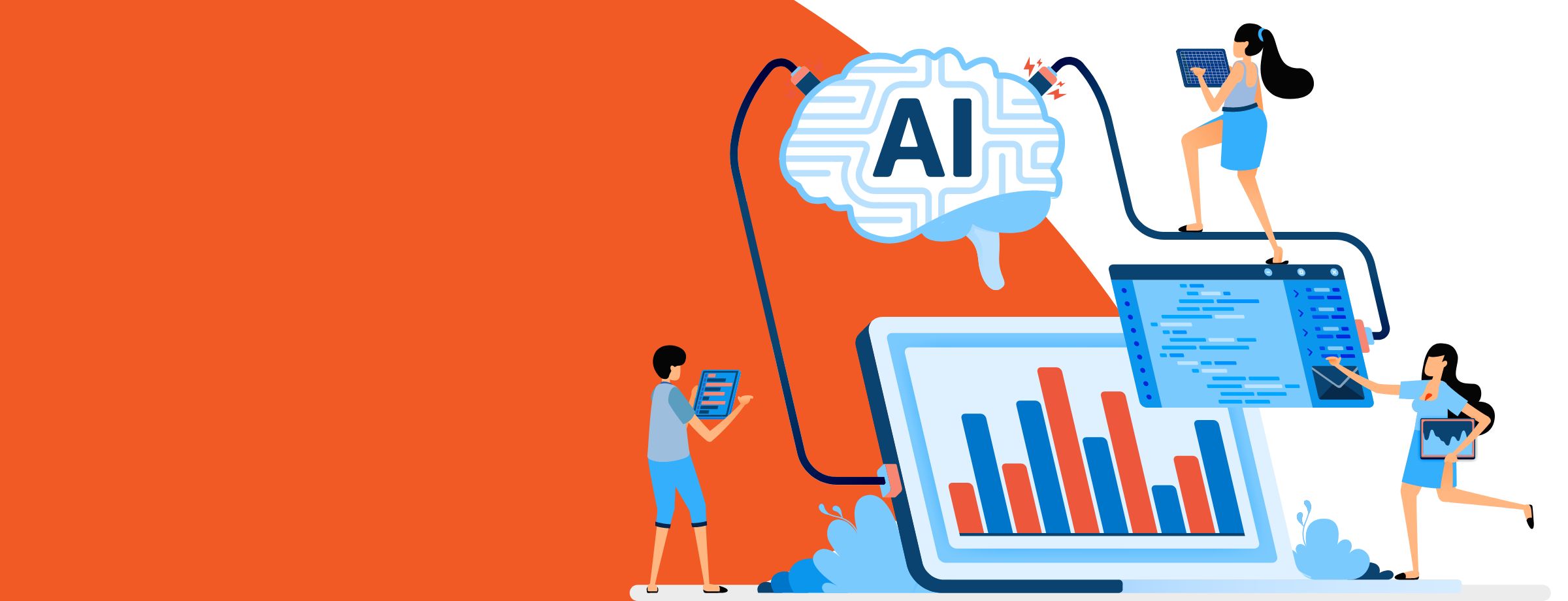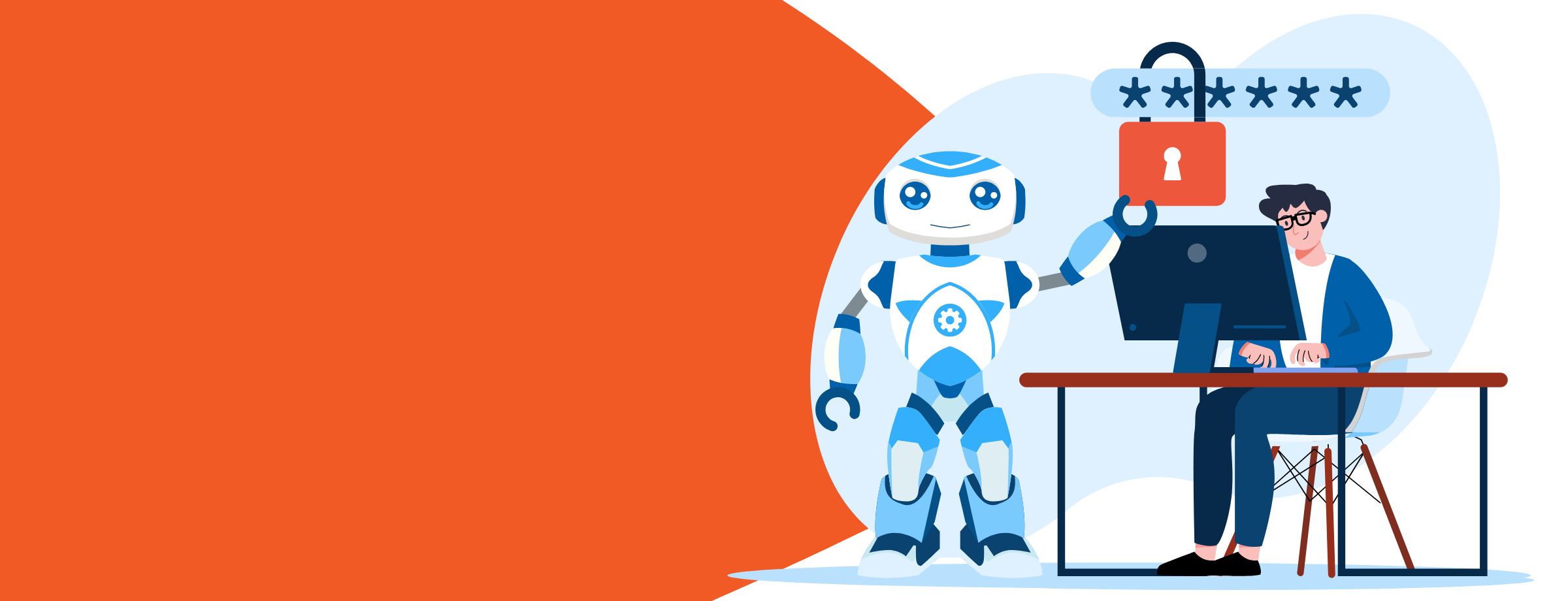Automation is key to staying ahead of the curve success in the rapidly evolving IT landscape. Repetitive and manual tasks in Microsoft Excel can drain valuable time and resources, hindering your ability to focus on strategic initiatives. This is where Copilot for Microsoft 365 steps in, offering a powerful solution to boost your operational efficiency.
The future of productivity is here
Copilot for Microsoft 365 is an AI-powered tool that integrates seamlessly with the entire Microsoft 365 ecosystem. Looking a bit closer at Microsoft Excel, Copilot analyzes your data and provides intelligent suggestions and automation, generate insights from your data, and create data visualizations – all within the familiar Excel interface. This translates to better streamlining of your workflows and saving you precious time.
By leveraging Copilot for Microsoft 365, you can significantly reduce time spent on mundane tasks. This translates to:
- Increased capacity to take on new clients and projects.
- Faster turnaround times, keeping your clients happy.
- More time dedicated to strategic services with higher margins.
Copilot empowers you to embrace the next phase of digital transformation, where streamlined operations and data-driven decision-making reign supreme.
Boost efficiency with Copilot for Microsoft 365
Managed Service Providers (MSPs) constantly juggle multiple tasks and client demands. Copilot alleviates these burdens by:
- Automating repetitive tasks: Spend less time on tedious data formatting, cleaning and formula creation. Copilot automates these processes, freeing your team to focus on strategic initiatives.
- Revealing data insights: Extract valuable insights from your data with Copilot’s intelligent analysis. Generate charts, PivotTables and summaries to identify trends and make data-driven decisions for your clients with minimal effort.
- Data accuracy and reporting: By generating accurate formulas and data insights, Copilot reduces the risk of human error in data analysis and reporting.
- Growth and scalability: Copilot can handle large datasets, making it easier for MSPs to manage and analyze data for multiple clients.
- Client satisfaction: Faster and more accurate data analysis leads to better decision-making and improved client satisfaction.
How to use Copilot in Microsoft Excel
Copilot for Microsoft 365 in Excel is designed to enhance productivity and efficiency by leveraging AI to assist with various tasks. Here are some key ways you can use Copilot in Excel:
- Generating formula suggestions: Copilot can suggest formulas based on the data in your Excel tables, making it easier to perform complex calculations without needing to remember specific formulas.
- Data insights: Copilot can analyze your data and provide insights through charts, PivotTables, and summaries. For example, it can highlight trends, outliers, and key metrics.
- Data visualization: You can ask Copilot to create various types of charts and graphs, such as bar graphs, line charts, and pie charts, to visualize your data effectively.
- Data transformation: Copilot can help you transform data by adding new columns, filtering data, and applying conditional formatting based on specific criteria.
- Automating tasks: Copilot can automate repetitive tasks, such as sorting and filtering data, creating trackers, and generating reports.
Sample prompts for using Copilot in Excel
Here are more examples of how Copilot for Microsoft 365 can be used in Excel to enhance productivity and efficiency:
- Adding formula columns: You can ask Copilot to add new columns with specific formulas. For example:
“Add a new column showing the percentage difference between column A and column C.“
- Highlighting data: Copilot can help you highlight specific portions of your data based on certain criteria. For example:
“Highlight all cells in column B that are greater than 100.“
- Sorting and filtering: You can use Copilot to sort and filter your data quickly. For example:
“Sort data in column D in descending order”
- Analyzing data: Copilot can provide insights and analysis of your data. For example:
“Analyze the sales data and provide a summary of the key trends.“
- Visualizing data: You can ask Copilot to create various types of charts and graphs. For example:
“Create a bar graph showing the sales growth between Q2 and Q3.“
- Automating tasks: Copilot can automate repetitive tasks, such as generating reports or creating trackers. For example:
“Generate a monthly sales report for the last six months.“
- Data transformation: Copilot can help you transform data by adding new columns, filtering data, and applying conditional formatting. For example:
“Add a new column that calculates the running total of sales in column E.“
These examples demonstrate the versatility and power of Copilot in Excel, making it an invaluable tool for MSPs looking to streamline their operations and deliver superior service to their clients
Can Copilot save your business time?
Using Copilot in Excel can significantly reduce the time spent on data-related tasks. According to user feedback, Copilot can save an average of 14 minutes per day, which translates to 1.2 hours per week. Some teams have reported saving 10 to 20% of their time by using Copilot for tasks like generating to-do lists, summarizing documents, and analyzing data.
Consider these scenarios to illustrate Copilot’s time-saving potential:
- Task: Manually calculating sales commission rates (100 rows)
- Without Copilot: 30 minutes
- With Copilot: 5 minutes
- Task: Creating a PivotTable to analyze sales data by region (500 rows)
- Without Copilot: 20 minutes
- With Copilot: 2 minutes
Copilot streamlines your Excel workflow in several ways:
- Effortless formula generation: Struggling with complex formulas? Copilot suggests appropriate formulas based on your data and helps you understand their functionality.
- Automated chart creation: Visualize your data effectively with Copilot’s intelligent chart recommendations. Generate charts that best represent your data stories.
- Conditional formatting made easy: Highlight key data points and trends with Copilot’s conditional formatting suggestions, saving you time and a better presentation.
The time saving potential means significant returns in the long run. By streamlining workflows, Copilot frees up your team to focus on higher-value activities like client consultation and strategic planning.
Is Copilot for Microsoft 365 ready to use?
Here’s a quick guide on getting started:
- Ensure you’re using Excel in Microsoft 365.
- Select your data and activate Copilot from the Excel ribbon.
- Explore Copilot’s suggestions or ask specific questions about your data.
- Implement the recommendations that best suit your needs.
To maximize the benefits of Copilot, ensure that your Excel files are stored on OneDrive or SharePoint, as Copilot works best with cloud-stored data. Additionally, investing in training for your team to effectively use Copilot can further enhance productivity and client satisfaction.
Future-proofing your MSP business: The Copilot advantage
The future of the MSP industry hinges on automation and innovation. Copilot represents a significant step towards:
- Increased client satisfaction: Faster turnaround times and improved data-driven insights lead to happier clients.
- Scalability and growth: Streamlined processes enable you to take on more clients without sacrificing quality.
- A competitive edge: By adopting AI-powered tools like Copilot, you can gain a competitive edge in the market, positioning yourself as a forward-thinking MSP.
Copilot for Microsoft 365 is a game-changer for MSPs seeking to optimize their Excel workflows and drive operational efficiency. With its intelligent automation and data analysis capabilities, Copilot empowers you to free up valuable resources and focus on delivering strategic value to your clients.
If you’re looking for an experienced partner you’ve come to the right place!
Want to stay on top of Microsoft Copilot developments? Ready to experience the future of work? Copilot for Microsoft 365 is now available for MSPs to offer to their clients via Sherweb’s portal. Not yet a Sherweb partner? Getting started is easy, learn more about the Microsoft Cloud Solution Provider Program at Sherweb.
Sherweb is committed to helping MSPs not only make the most of their Microsoft relationship, but capitalize on opportunities that will drive growth for their business as well. As Microsoft 365 Copilot rolls out and evolves, we’ll continue to provide updates and assist partners and their clients in leveraging this AI technology for their benefit. Our expert team will guide you through the implementation process and help you unlock the full potential of this revolutionary tool.
Don’t wait to unleash the power of AI in your organization. Discover how AI can transform your business.
Download your guide to Copilot today!