Every organization, small, medium or large, desires a software product that is easy to use, customizable, scalable, and cost-effective. Microsoft had all of these in mind when building Dynamics CRM to make tasks easy and quick to carry out.
Learn how to resell Dynamics 365 with our guide
Therefore, two distinct features of Dynamics CRM that make it stand out from others are scalability and flexibility. Although these two features may seem similar, they are totally different from one another. Let us take a look at them.
What Is Scalability?
Scalability is an application’s ability to accommodate rising resource demand gracefully, without a noticeable loss in quality of service (QoS). One of the first steps in migrating to a new solution is to know the scalability of the proposed application. Luckily, Microsoft Dynamics CRM can scale to match the needs of any organization, regardless of its size.
Is Dynamics CRM Architecture Scalable?
Whatever deployment option you settle on, Dynamics CRM is designed to allow scaling to the desired capacity, thereby meeting the increase in workload. When CRM servers have enough resources, no matter how big the organization, Dynamics CRM is well equipped to accommodate a large number of users.
For example, if there is a sudden increase in workload that exceeds the capability of the software and hardware resources available on the servers, all you need to do is increase the server resources to meet the demand.
We have four server roles groups in Dynamics CRM:
- Full Server – All CRM roles on a single server.
- Front-End Server – All server roles that deal with client applications.
- Back-End Server – Includes the server roles that handle processing asynchronous events, such as workflows and all roles not exposed to the Internet.
- Deployment Administration Server – Tools or components to manage the deployment.
Microsoft Dynamics CRM servers can be installed on multiple computers to balance the processing load across several servers instead of a single server. This practice is known as multiple server deployments. Deploying CRM this way helps to boost performance and ease of use.
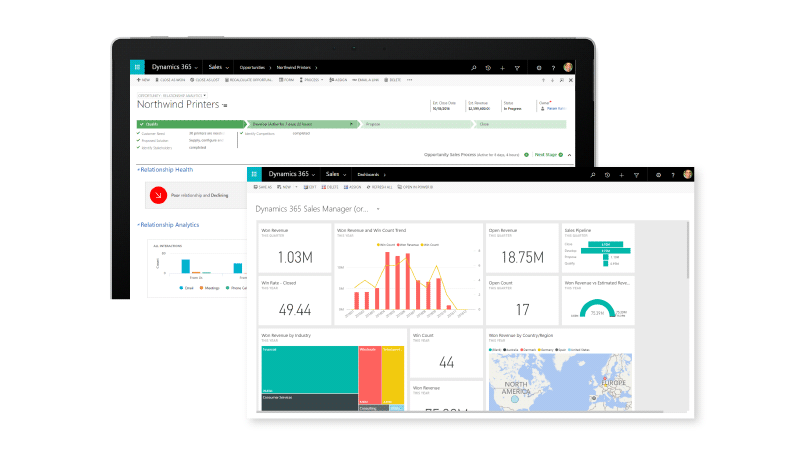
However, as good and inviting as it is to scale up your CRM architecture, it is advisable for a customer to evaluate the requirements and environment before deciding how large the Dynamics CRM deployment will be.
Four important criteria to consider here include:
- The plan for future business expansion.
- The number of users that will need access to the CRM.
- How often the CRM will be accessed.
- Will there be a large volume of complex processes?
This will help to avoid having a robust but redundant application that costs too much to deploy.
How Flexible is Dynamics CRM?
Over the years, Dynamics CRM has evolved to become a great force of reckoning among its competitors. One of the major characteristics that distinguish it from others is flexibility.
What key areas are noteworthy with regard to Dynamics CRM flexibility?
1. Flexibility of deployment makes CRM cost-effective
With Dynamics CRM, there is flexibility of deployment; you can either go for the on-premise, partner-hosted, or, better still, cloud-based (Dynamics 365). All options are very cost-effective.
2. Dynamics CRM is highly customizable
Dynamics CRM is built upon a framework known as xRM. Simply put, xRM is a strategic approach to building a unified system that connects all aspects of a business together. This framework makes Dynamics CRM extremely flexible and allows the software to be customizable to meet your dynamic business needs.
Some of the advantages of this to CRM are:
- Enhanced automation of tasks
- Quicker deployment of software plug-ins with no need of starting from scratch
- Provision of robust security features that control users’ access.
Microsoft constantly improves on this framework, thereby ensuring that, regardless of how complex the business needs may be, Dynamics CRM will be able to meet them.
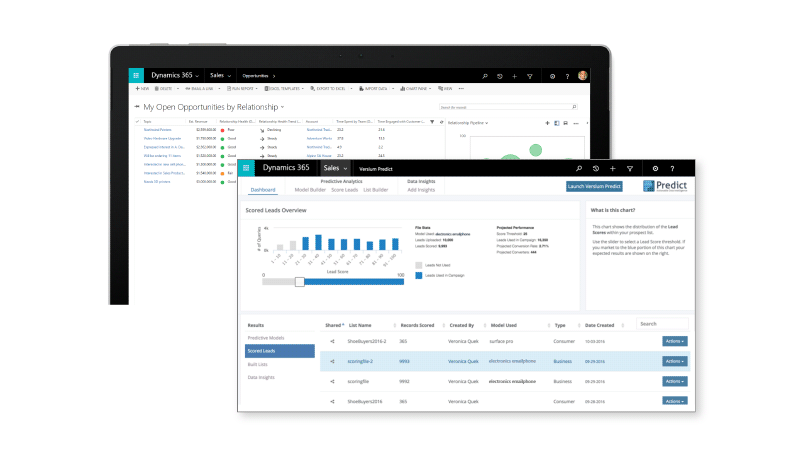
3. Dynamics CRM can be integrated with Outlook, SharePoint and Other Microsoft Products
Microsoft Dynamics CRM connects to Microsoft Outlook, Word, Excel, Power BI, and SQL reporting services. Through these, users can either populate reports using any of the built-in reporting formats or use a reporting wizard to customize other important reports. Data can be imported and exported to Excel and you can use data modeling to evaluate the relationships between entities. The ability to simultaneously share documents and other files over Outlook or SharePoint and also over the Internet can also help support both internal and external collaboration.
4. Easy Accessibility
Despite Dynamics CRM being a single-customer database, is accessible via three modules: Sales, Marketing, and Service. This saves time in transferring and managing data by allowing better collaboration among users and providing improved communication with customers, while also providing the ability to view way across several platforms and devices, such as PCs, tablets, and mobile phones. Right from the user interface, it is well designed to make tasks easy and quick to carry out.
Conclusion
It is necessary to be able to scale a software deployment either up or down, but the ability to adapt and flex to changing conditions is also very important. In view of this, Dynamics CRM allows the best of both worlds. It provides us with software that is both scalable and flexible, thereby helping to meet planned and unforeseen changes as needed.
