In July 2016, Microsoft decided to make a significant overhaul in its business line of products. The most obvious change is the rebranding of the Dynamics solutions (CRM, NAV, AX…) under one huge name: Dynamics 365.
 Microsoft has made a similar move before. We’re talking about Office 365. They are rebranding these products and creating an umbrella grouping all applications within the same “family.” Think of it like your clothes; you have jeans, shirts, polos, and pants. They’re different from one another but belong to the same place: your closet.
Microsoft has made a similar move before. We’re talking about Office 365. They are rebranding these products and creating an umbrella grouping all applications within the same “family.” Think of it like your clothes; you have jeans, shirts, polos, and pants. They’re different from one another but belong to the same place: your closet.
Just like any change, this brought confusion not only to consumers but business solutions resellers and consultants. It seemed like Microsoft is not quite sure what comes with their Dynamics 365 product. They changed the whole licensing model with some products divided into different apps, and some merged; it can be puzzling. Slowly, people started adopting Dynamics 365. Microsoft released documentation, and the change is now apparent.
We’re going to talk about some things that could be unknown to some, or not clear enough. Read below to help understand Dynamics 365.
Click here to sign up to our partner program and start reselling Dynamics 365 in less than 10 minutes
1. Is there an “on-premise” version?
Microsoft has been pushing for online deployments for a long time. With the release of Dynamics 365, they emphasized this, and it may be confusing.
We’re here to remove the confusion. Short answer: YES.
There is indeed Microsoft Dynamics 365 on-premise, released in December 2016.

How can you get it?
Microsoft released Dynamics 365 on-premise as an update for Dynamics CRM 2016 on premise. The only way to get it is by having Dynamics CRM 2016 installed on your server (or you need to include it as a step if you’re upgrading from a previous version).
What comes with it?
It carries the same name as Dynamics 365 online, but unfortunately, not all the features are the same. Microsoft is more focused on the online version, so most new features land there first and some stay exclusive for online customers.
| Included in Dynamics 365 On Premise | Excluded from Dynamics 365 On Premise (Available online) |
| PowerBI integration | Azure Cognitive Services |
| AppSource | Connected Field Service |
| Business Processes Designer (for Business Rules, Business Process Flows, and Mobile Task Flows) | Customer Backup and Restore |
| Dynamics 365 App for Outlook | Customer Insights |
| PowerApps and Flow | Data Export Service |
| Editable Grids (Woohoo) | Dynamics 365 Admin Role in Office 365 |
| Visual Process Designer | Exchange booking integration |
| Email Server-Side Synchronization | Project Service Automation enhancements |
| Email Folder Tracking | Relevance Search |
| Redesigned Excel Export | Threat Management in SIEM |
| SharePoint Integration | Email Server-Side Synchronization to Exchange Online |
| Word and Excel Templates | Excel Online |
| OneNote Online |
As you can see, there are similarities, but many differences. Microsoft released the Dynamics 365 v9 update recently with several functionality changes to the UI. There is no word when or if this update will have on-premise deployments (v8.2 as of today).
2. How does Dynamics 365 licensing work?
If the product name and strategy changes were not enough, a whole new licensing model was born with Dynamics 365. The Dynamics 365 licensing model is subscription-based. You pay a fee per user per app per month to give the user access to this app in your Dynamics 365 organization.
Exciting news: we have a new license type called team members. It’s for light users that don’t need Dynamics 365 every day, but still need access to generate reports, look at data, or search for information. Instead of paying a premium to access to basic features, you pay a low fee (starting $5 for Business Edition and $8 for Enterprise Edition).
Learn more on our blog: Dynamics 365 licensing and pricing.
Guide: Resell Microsoft Dynamics 365 With CSP Program
You’ve heard all about Microsoft’s Cloud Solution Provider (CSP) program and how it will make life easier for resellers like you. But when it comes right down to it, do you really understand how it works?
- Exactly what the CSP is and how it works
- How to get started as a CSP partner
3. What is Dynamics 365 AI?
It’s impossible to watch or listen to a keynote from a big tech company without hearing these words: Artificial Intelligence, Machine Learning, Neural Networks. In its annual Ignite conference, Microsoft made sure they are not late to the party by making a big announcement: Dynamics 365 AI Solutions.
This AI solution has huge potential for the future of Dynamics 365. It will make business apps smarter and more beneficial. Microsoft started integrating their AI solution with Dynamics 365 with smart support agents. If customers have issues, they will be directed to talk to a “virtual agent” that will try to solve the problem using existing knowledge base articles, historical data and anything that agent learned from previous support chats. Backed by Artificial Intelligence, virtual agents get better with time as they learn more. Of course, if a problem can’t be solved with a bot, the case can be escalated to a human agent.
This is just the start for Microsoft, and we’re sure it will soon integrate AI in other parts of Dynamics 365 to make the experience more intuitive.
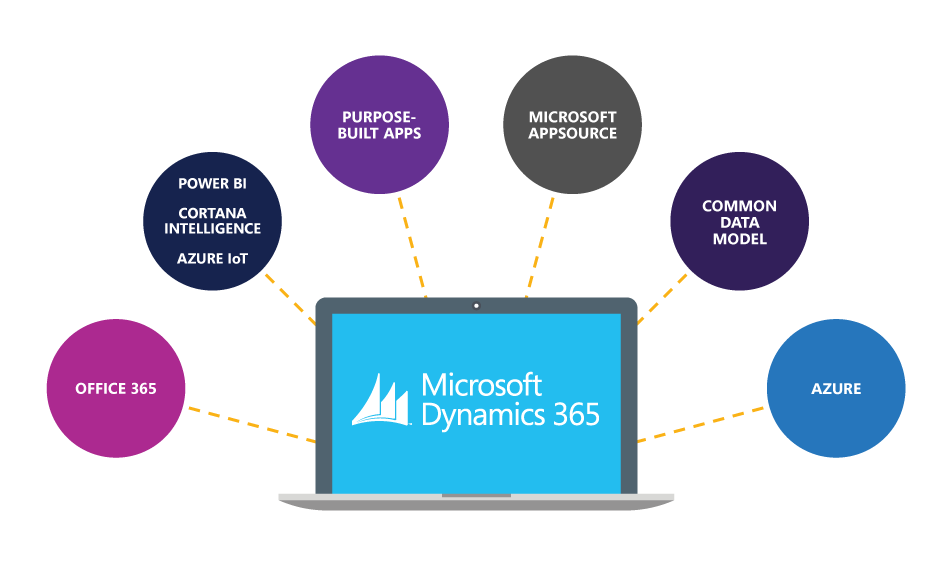
4. What are Dynamics 365 Modular apps
With the move to Dynamics 365, Microsoft introduced consumers to modularity on a high level. Before the announcement, if you wanted a Microsoft solution to handle Customer Service, you had to get Dynamics CRM licenses (which include Sales and Marketing also). With Dynamics 365 Apps, you can purchase licenses for only the apps you use.
Microsoft just announced that it will be taking modularity to another level. With Dynamics 365 modular apps, you can get some features you want in the larger, generic app.
The first two modular apps that Microsoft will introduce for Dynamics 365 are Attract and On Board. While Attract provides users with functionality to recruit new talent, Onboard will standardize the process for on boarding new employees. If you want one of the two functionalities without modular apps, you had to get a license for ‘Dynamics 365 for Talent’, but now (when released) you can be picky about the processes you think are beneficial to drive your business forward.
If we want to discuss every feature Dynamics 365 has, we could write a book, or two. Microsoft continually pushes new functionality and improvements to help people adapt to its business powerhouse. Stay tuned for more news about Dynamics 365!
