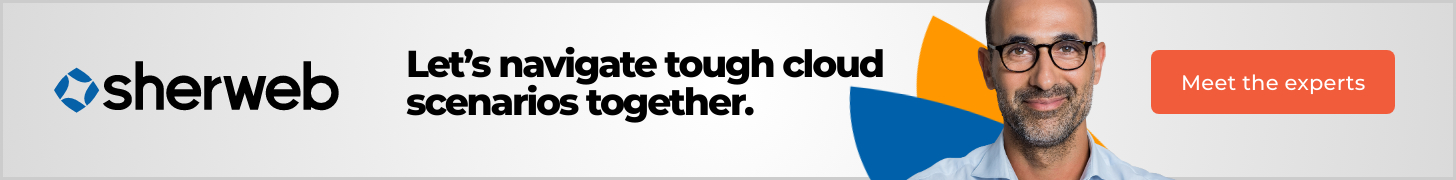Moving important files and documents to the cloud can be a big digital transformation milestone for SMBs. If your business hasn’t moved to the cloud yet, or doesn’t have a streamlined infrastructure, you should really consider what the shift could do for your organization. By activating a cloud storage and backup solution, you stand to gain increased productivity and collaboration, facilitate remote work and keep your Intellectual Property (IP) and data secure.
The positive impact that the right cloud storage and backup solution can have on your business operations and performance are noticeable right away. But before we get into some examples, let’s recap what cloud storage and backup services are, exactly.
Read our Partner Guide to explore the benefits of working with Sherweb
What’s the difference between cloud storage and cloud backup?
Cloud storage
Cloud storage refers to when files are made available online at an ‘end point’ or on a destination server. Typically, an identified folder (and the files within it) is automatically synced to a cloud location. Any time a file in that folder is opened and worked on, it saves not to your device but to the cloud, even if accessed through a folder on your desktop, or other offline location.
Cloud storage solutions commonly offer corresponding applications for desktop and mobile, so any internet-enabled device can have the same access. Security can be limited to editing or read-only options, and users can view and work on their files from any place, at any time within set security parameters. This flexibility and ease of collaboration is one reason companies choose cloud storage; instead of having users repeatedly download versions of files onto their personal devices, important files (customer data, for example) can be accessed simultaneously from anywhere. Most cloud storage platforms also have easy-to-use interfaces that allow users to easily navigate company documents, from single files to big data analytics or customer database information.
There are just a few points of consideration when thinking about how your business will use cloud storage. Since users choose which files are synced online, they might overlook critical data—cloud storage isn’t a perfect option for all intentional backups. Another item that to consider is the fee structure. Most services charge a fee based on data amounts, so cloud storage isn’t necessarily great for long-term storage of items like expansive customer databases.
Cloud backup
Cloud backup or ‘disaster recovery’ typically describes a solution using external memory partitions that’s all about avoiding data loss without risk. Cloud storage can create data risk through susceptibility to end-user errors or cyberattacks. Cloud backup, however, is usually automatic and requires little to no user input. Backups are performed during set periods of the day or week, usually during quiet hours when users aren’t active. Depending on the nature and need of the backups some companies also take regular snapshots of the entire system, either once a day or throughout a 24-hour period. Doing so ensures that important company data is continuously saved (and can therefore be recovered) in a secure location in the cloud.
Given a set backup schedule, fixed pricing models are commonly used for backup solutions. They usually have a set storage amount established that can be scaled as needed. This fixed aspect of size and usage means cloud backup solutions are generally cheaper compared to cloud storage options.
Cloud backup is the solution you’re looking for if your business needs to be able to…
- Access different, previous versions of data
- Avoid instances of user error (i.e., dragging files to an incorrect folder)
Cloud backup might not be the right solution for you if…
- Data access or sharing needs to be expedited quickly
- You’re looking for a web portal feature or app and device UI experiences
In this video, Sherweb’s Cybersecurity Technical Fellow Roddy Bergeron explains why backup solutions are essential for protecting your business from downtime and disaster.
Positive business impacts of cloud storage and backups
Cloud storage certainly offers benefits for remote workers who need to access files easily from any location or device. Large files don’t usually create problems, since they’re not restricted in size, but more space can be purchased at any time if required. As such, cloud storage is generally more efficient than having to purchase additional equipment or secondary storage devices.
Cloud storage also has productivity benefits. Built-in search and collaboration tools save employees time searching for, retrieving and editing documents. The ability to work on the same file together online also enables teams to collaborate from anywhere, creating opportunities for a more distributed workforce and talent pool.
Business benefits of cloud backup solutions largely surround business continuity and disaster recovery. The ability to perform automated, global backups that are encrypted in the event of cyberattacks and recoverable in case of natural disasters cannot be understated in today’s digital world!
Find cloud storage and backup solutions that fits your business needs
There’s a lot to take in when it comes to selecting effective cloud storage and backup solutions for your business. Working with an experienced, value-added cloud solutions partner can make a big difference. Sherweb experts can help advise on which solutions you (or your clients!) need to meet your goals and take your business further. Check out our Partner Guide for more information, or join our partner program today to get started.