What is machine learning? Let’s look at an example. In this world, we have humans and machines. The difference is that humans learn from past experiences whereas machines need regular instructions to perform specific tasks.
But the question is, can we get computers to learn from past experiences too? And, the answer is: yes we can! When a machine learns from past experiences, this process is called “Machine Learning.”
This is part of artificial intelligence. It focuses on the development of computer programs that retrieves data and uses it to learn and process new information.
Although numerous small and big machine learning service providers have emerged in the market; Azure Machine Learning Studio remains a reliable name, offering advanced features.
Azure Machine Learning Studio
After the great success of Power BI and Azure HDInsight, Microsoft developed a new product – “Azure Machine Learning Studio.”
Launched in June 2014, Azure ML takes predictive analytics to a public cloud. It operates on the Azure public cloud and users don’t need to purchase any software and hardware separately. They also no longer need to worry about maintenance and deployment. Azure ML is a simple drag-and-drop platform, which can build, test, and place predictive analytics solutions on your data.
The tool has the potential to solve large data processing projects, and for that reason, it is recognized today as a game changer in the data modeling world. ML Studio allows non-data science users to build data models easily using data flow diagrams and drag-and-drop gestures. The platform not only minimizes the coding requirement but also saves time through Machine Learning Studio’s library of sample experiments.
How it works
Using and setting up the Machine Learning workspace is simple and straightforward. You can log into the web service accessing: https://studio.azureml.net/. Each time you need to create something, you just click on the “+ New” button on the bottom left window of your database.
To create a predictive analysis model, we usually pull data from different sources. This data is analyzed, calculated, and transformed through a combination of diverse statistical functions and data manipulation before producing final results.
Creating a predictive analysis model is a repetitive process as you need to modify various functions and their parameters many times until you can find a trained predictive analysis model. Azure ML is the platform where cloud resources, predictive analytics, and your data hook up with each other.
The entire platform works with machine learning algorithms that learn from previous inputs and predict data accurately, every time. The advantage of Azure Machine Learning Studio is there is no need for coding and programming to create learning algorithms. You just drag-and-drop your datasets and analysis modules and link them together to create an experiment that runs in Machine Learning Studio.
To practice on your model design, edit your experiment and save a copy and rerun it. This process happens many times. When your training experiment is over, you can convert it to a predictive experiment. Now your experiment is ready to publish as a web service that is accessible by you and future users. The platform offers a shared visual workspace for testing and building a predictive analysis model.
Benefits of Azure Machine Learning
- There is no set data limit to import data from Azure storages and hdfs systems.
- It is flexible for pricing. You simply “pay as you go” for the features you use.
- Azure Machine Learning is very user-friendly and comes with a set of tools that are less restrictive.
- Azure tool has a lot of data and algorithms and gives more accurate predictions.
- The tool makes it easy to import training data and fine tune the results.
- You can publish your data model as a web service.
- It offers drag-and-drop features, and you can connect structures to create experiments.
- The tool allows data streaming platforms like Azure Event Hubs to consume data from thousands of concurrently connected devices.
- You can publish experiments for data models in just a few minutes whereas expert data scientists may take days to do the same.
- Azure security measures manage the security of Azure Machine Learning that protects data in the cloud and offers security-health monitoring of the environment.
- Inaccuracies are limited. As Microsoft uses ML (Machine Learning) with Clutter feature in Office 365, the more you will use it, the more data prediction it makes. For instance, if you’re training your model for months, you can expect mistakes just once or twice.
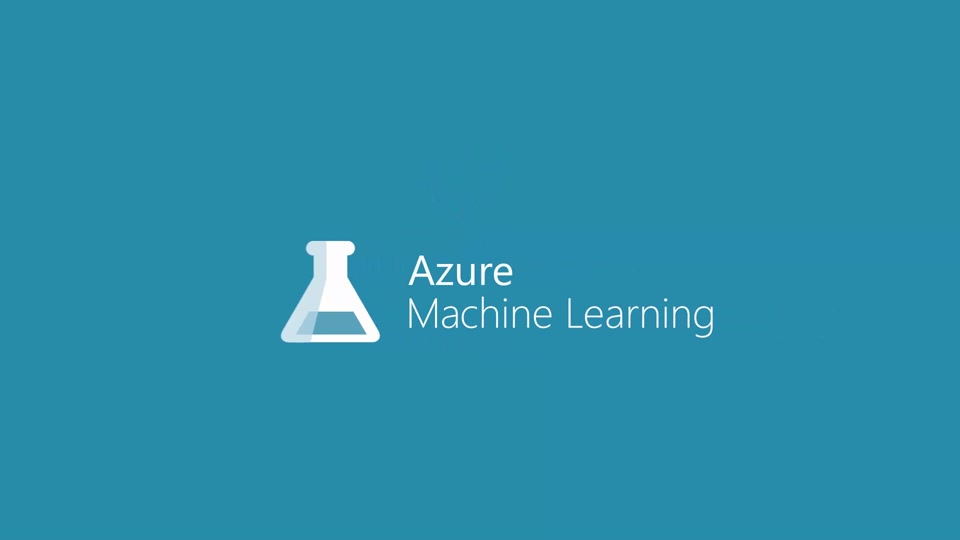
Machine learning benefits
Data input from extensive resources
One of the huge advantages of machine learning is that it can ingest limitless data with timely assessment and analysis. It helps to review and adjust your message for current customer interactions and behaviors.
When a model copies from multiple data sources, it is ready to spot relevant variables. In short, Machine Learning helps to prevent complex integrations, while focusing only on accurate and acute data feeds.
Real-time predictions
ML algorithms work fast. In fact, the speed at which machine learning ingests data can produce real-time predictions and data.
Practical use
Although predictive analytics help to save costs and can build revenue, it is crucial to understand their impacts on real-life scenarios for customer acquisitions or loss. No matter your business, ML should help with practical scenarios such as:
Churn Analysis – It can help detect which customer will end his relationship with a company.
Leads and Conversions – The tool can help you understand the potential loss or gain of customers.
Customer Defection – It can help identify brand fallacies and product procedures using recent data.
Wrapping up
Managing and using big data is a headache for data scientists. Nevertheless, with a tool like Azure Machine Learning, there’s a way to solve customer problems efficiently. It offers a simple, drag-and-drop approach to build experiments.
Microsoft has created it on top of the machine learning capabilities which can share many real-time predictive analytics. Moreover, it uses proven solutions from Bing and Xbox; making it reliable and accurate.
If you’re struggling with data mining, Azure Machine Learning can be the ideal tool for streaming analytics and predictive analytics.
