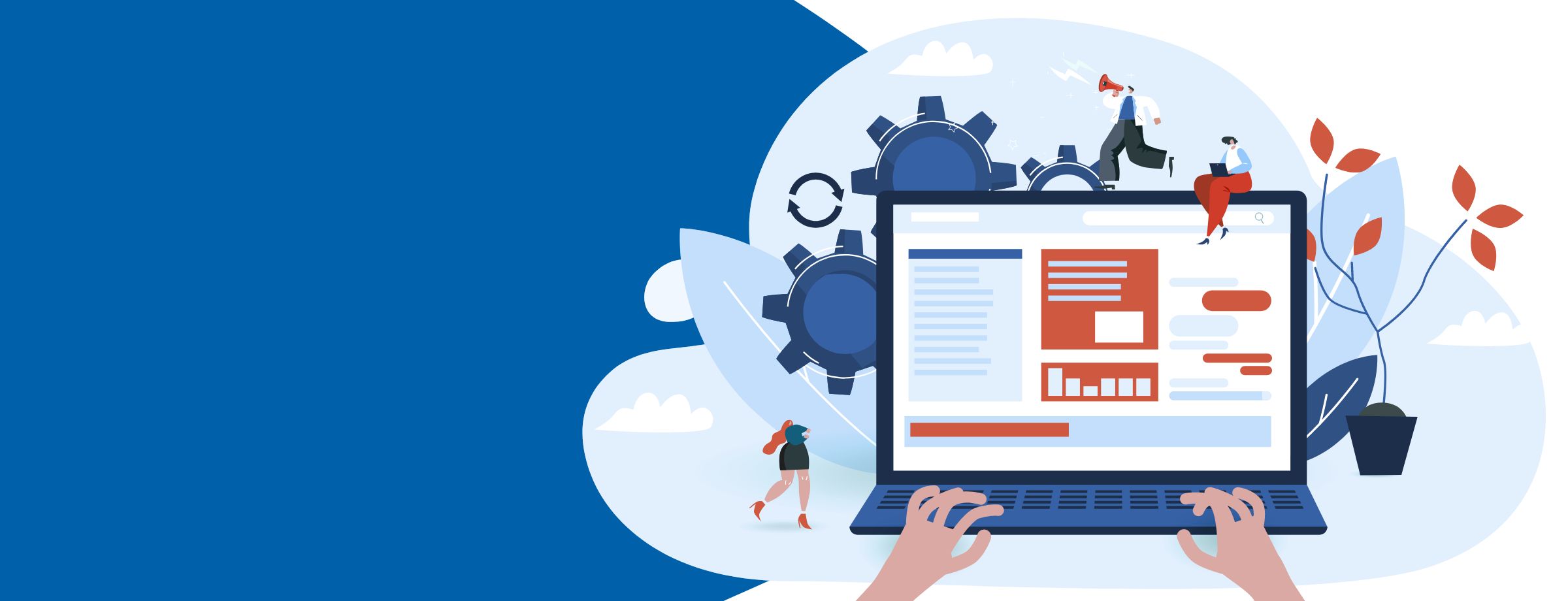Helpdesk software is definitely growing in popularity. Increases in the number of businesses with hybrid work models, BYOD policies and automated services have all contributed to market growth, resulting in an estimated 8.1% CAGR for the next 10 years. Companies of all sizes are also always on the hunt for ways to improve customer experiences, given that customer retention is less costly than customer acquisition, among many other factors.
All of this is to say, it’s always a good idea to be thinking about how your helpdesk support system can be strengthened. Let’s explore a few critical must-haves to make sure your helpdesk is set up for success.
Strong documentation game
Clear documentation is key to a well-oiled helpdesk. Not only does this help with onboarding new staff, but it also ensures a consistent experience and facilitates quick resolution times for your clients. Additionally, solid documentation ensures procedures and essential knowledge are available to all employees when needed. How would your company fare if your most knowledgeable employee left suddenly? If knowledge only lives in their head (or yours), it’s time to take a second look at your documentation practices.
To establish strong documentation for your helpdesk support system, consider having the following elements in place:
- A documentation tool to help managed assets (SyncMonkey, for example)
- Defined standard operating procedures (SOPs) for client onboarding and offboarding, third-party apps and vendors and tiers 1, 2 and 3 support
- A robust knowledge base covering common tasks that your helpdesk staff carry out
The right tool stack
Having a well-rounded tool stack enables helpdesk support staff to do their job better, thereby providing better service to customers. Look for tools that are appropriate for your company’s size, without tons of unnecessary features you don’t use and that are compatible with your clients’ infrastructure and tools.
A good tool stack should help you scale as your business grows. Regardless of whether you’re handling all tickets on your own or outsourcing after-hours, these mechanisms should eliminate time-consuming tasks and provide the proper infrastructure to expand or outsource your helpdesk when you’re ready. You should also be able to leverage the reporting features of your tools, so you have a clear view of how things are going and where you need to improve.
Examples of tools in a strong stack include:
- An IT service management (ITSM) tool
- Professional services automation (PSA) software
- Remote monitoring and management (RMM) software
- A platform for single sign-on (SSO)
- Third-party tools that help eliminate routine tasks such as password resets and software installation
Automation where possible
Automating recurring processes is one of the most valuable timesavers when it comes to helpdesk support. First and foremost, it can free up resources to dedicate to other areas. For tasks that don’t require human intervention, automation means having more hands on deck for revenue-generating projects or higher-priority tasks.
Secondly, automation provides peace of mind, knowing that everyday tasks are getting done without you or your staff having to worry about them. It’s also helpful for eliminating human error.
There are a few key areas where automation really pays off:
- Windows patching
- NOC monitoring
- Client onboarding and offboarding
- APIs for billing, CRM, PSA, ITSM and other functions
Need helpdesk support?
Making sure your documentation is on point, you’re using the right tools and that you automate what you can will all help to create a strong helpdesk offering for your business. Beyond this, a strong partner like Sherweb can empower you to take your helpdesk services to the next level. Reach out to us to start a conversation, or check out our Partner Guide for more information about how Sherweb can help your business grow.
Take these tips with you
Want to keep these best practices close? We made a checklist for that!
Download checklist