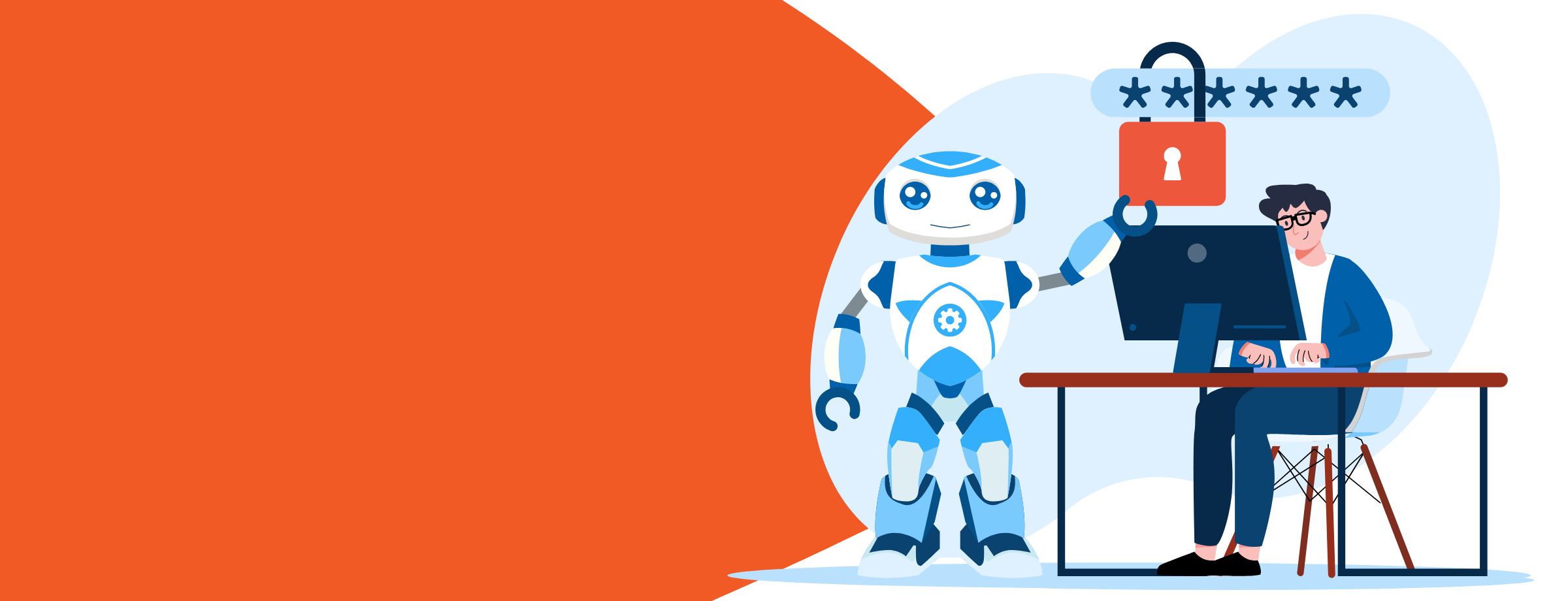Do you still know enough about Microsoft 365 to offer your clients the best products and services available?
We can help.
If you’ve been reselling Microsoft 365 for a while, you’ve probably come across all kinds of articles promoting the best strategies for marketing and reselling it. You’ve learned how to educate your customer about the product and include your own professional services to make your offer more attractive.
We’ve seen those articles too and we wanted to try something different. Can you blame us? After all, 2020 was quite the year. The pandemic forced many people out of their office buildings and into their dining rooms to get their work done. Data security became more important and as a result, the market to resell Microsoft 365 changed dramatically. To top it off, the product name also changed from Office 365 to Microsoft 365. No matter how you look at it, that’s a lot of changes for one year.
How about you? We know how busy you are running your cloud business. Have you had time to keep up with all these changes?
Our sales team spends a lot of time talking to partners and we’ve asked them to tell us about some of the hidden technical features they’ve discovered in M365. Count yourself lucky. These are tips that a lot of partners don’t even know about. We’ll show you how you can use these specific features to grow your business and even upsell complementary products.
So, let’s begin. Here are 7 tips that could make a big difference in the way you resell Microsoft 365 in 2021.

Table of contents
Get the best deal for the full Enterprise Mobility Suite
Shared Computer Activation makes remote desktop a snap
Dial-out minutes for audio conferencing
A better way to upgrade to Windows 10
Why one ATP user license isn’t enough
Cut device onboarding time to zero
Secure devices with Microsoft Endpoint Manager
1. Get the best deal for the full Enterprise Mobility Suite

Looking for the best price for Microsoft’s Enterprise Mobility Suite (EMS)? You don’t have to look beyond M365 Business Premium. Last April, Microsoft added the full suite of services in the EMS – Azure Active Directory Premium Plan 1, Azure Information Protection Plan 1 and Endpoint Manager device management (formerly known as Intune) – to Business Premium.
This means your clients can enroll all their devices and operating systems and they can manage applications and mobile devices, with one single SKU. They don’t have to buy more licenses for their organization or spend more money. And, they can get all these services, plus all the features in Business Premium, for a mere $20.00 US/user/month (Microsoft’s suggested retail price). If you were to build a separate offer that included all these services, you’d be looking at a cost of about $70/user/month. Business Premium is also at the top of the list for security, compliance and data loss prevention. Do you still have clients who are using Office 365 E3, M365 Business Basic or Business Standard? Start the conversation. You just won’t find a better deal for this price. The only reason to keep your clients on O365 E3 is if they have more than 300 users.
What’s in it for you?
If you’re just selling Microsoft 365 licenses and are dealing with a third party to manage devices, this will be a great opportunity for you to enrich your offering and consolidate your services. You’ll be able to do more for your customers and be more involved in the customer relationship
2. Shared Computer Activation makes remote desktop a snap
Picture this scenario. You’re trying to convince your clients to move from Office 365 E5 to Microsoft 365 Business Premium and they won’t budge. The reason? They need access to Remote Desktop services.
Until April of last year, Office applications wouldn’t function through remote desktop unless the user had an Enterprise level license that included Pro Plus. This meant users could only install and activate the Office 365 business client on a limited number of devices, such as 5 PCs. Microsoft has now added features to M365 Business Premium which would allow your clients to use Shared Computer Activation in a remote desktop or terminal server environment without exceeding the five-device limit. This new function would be very useful in situations where multiple users are connecting to the same remote computer at the same time or are sharing the same computer and logging in with their own account. Examples of this include:
- Five nurses at an outpatient clinic who are using Word on shared computers at the nurses’ station throughout the day to create reports from a template
- Three workers at a warehouse who are sharing a computer during their shift and using Excel to track orders and shipments
M365 Business Premium is the only business SKU that has Shared Computer Activation.
What’s in it for you?
This is a great way to convince your clients to make the upgrade from Office 365 E3 to Business Premium. Your clients will also be able to access remote desktop services from anywhere and you’ll make more money in the process. Your clients will be getting a ton of new features for only $20/US/user/month.

3. Dial-out minutes for audio conferencing

A lot of partners don’t know about this one. People generally use audio-conferencing licenses as a bridge so an outside party can join a Teams meeting using a traditional telephone.
A new feature in Business Premium would allow your clients to dial out from a Teams meeting to an outside party’s landline. Every audio-conferencing subscription includes 60 minutes/user/month.
Licenses are pooled at the tenant level, which means 10 users would have access to 600 outgoing minutes from a meeting. Here’s how it works. If your customer is in a Teams meeting and wants to reach someone who is on an analog phone, all they would have to do is click on Add a user, followed by the appropriate telephone number. This feature is available with Audio conferencing, Business Voice, Business Voice with Calling and E5.
What’s in it for you?
This could be a good way to introduce a reluctant client to cloud telephone services such as Sherweb’s Cloud PBX. You could propose adding dial-out minutes for one user for one month. Ask them to use the dial-out feature a couple of times to see if they like it. It’s easy to set up. There’s no phone number involved, no porting or other technical issues. An audio-conferencing add-on generally costs about $4/user/month. By upgrading to Business Premium, your client is getting a lot more features for a better price.
4. A better way to upgrade to Windows 10
Let’s face it. Getting access to Windows 10 Enterprise hasn’t always been easy. People who were still using Windows 7 or 8.1 Professional had to either buy Windows 10 separately or purchase a new computer that included it.
All that changed last April when Microsoft added upgrade rights for Windows 10 Pro to Business Premium. At the same time, upgrade rights for Windows 10 Enterprise were added to Office 365 E3 and E5. This means your clients can now get access to Windows 10 without shelling out $200-$300 US each for a Windows 10 Enterprise or Pro license.
What’s in it for you?
Think of the money your clients will save. If they had to spend up to $300 per user to buy 100 licenses, they’d be looking at a $20,000 price tag. And licenses under M365 Business Premium are portable. This means if your client bought licenses for 200 users and 5 left the company, they wouldn’t have to buy 5 new licenses. They could just remove the 5 users and add 5 new ones for the same monthly cost. All users would be compliant and they’d all have the proper licensing.
5. Why one ATP user license isn’t enough
Wondering why it’s taking so long for Office 365 Advanced Threat Protection (ATP) to scan your clients’ email attachments? They probably need more licenses.
While one license might be enough to activate the service, all users should be licensed to stay compliant. Having more licenses will also ensure your client is more productive and has the horsepower they need to scan the hundreds of emails they receive every day. Protecting your clients’ data has taken centre stage now that more people are working remotely. Office 365 ATP will help to detect and block potentially malicious files from entering your clients’ document libraries or team sites. Once the file has been identified, ATP will lock it and prevent anyone from accessing it. Bad files will also be included in a list of quarantined items so members of your security team can download, report or delete a file from the system.
What’s in it for you?
Since ATP is included with Business Premium, this is a great opportunity to encourage your clients to make the upgrade so they can avoid any slowdown in productivity and compliance breaches.

6. Cut device onboarding time to zero
We know how time-consuming it can be to configure new devices for your clients. Business Premium will make that process easier. Rather than configuring each new device, you can use Windows Autopilot and Intune in Business Premium to simplify the process. Just send the necessary information to the manufacturer and they’ll ship the pre-configured devices directly to your customer.
This means you won’t have to purchase the devices, wipe them, upload custom images and send them off to your clients. Once they receive the device from the manufacturer, the end user just connects to the network and logs in. It’s that simple.
What’s in it for you?
You’ll cut your onboarding time to zero and you’ll save time on device enrolment. And because you can charge your clients the same rates for this service (or more, if you like), it’s a great opportunity to boost your profits.

7. Secure devices with Microsoft Endpoint Manager
If your clients want their staff to login from their home computers, cell phones or iPads without putting their company’s security at risk, they need a policy to protect those devices. Endpoint Manager, (formerly known as Intune), offers this protection for both mobile apps and devices.
Talk to your clients about MAM (Mobile Application Management), which manages apps, or MDM (Mobile Device Management), which manages devices. MDM allows employees to use their corporate devices remotely without having to sacrifice security or compliance, or the employee’s privacy.
Once the device is enrolled, the company can lock, delete, wipe or access anything the employee does on the device. On the other hand, mobile app management is limited to applications. For example, a company can choose to lock, wipe or remove an employee’s Outlook app on their mobile phone, but not their Facebook account. This is a great solution for remote workers. All for a low cost of $20.00/US/user/month.
What’s in it for you?
Since Business Premium includes application and device management with Intune, you only need one solution to cover both types of endpoint management. Offering MAM and MDM to your clients gives them more security options. It also gives you the opportunity to add more value to your portfolio.
Get help from Sherweb
We’ve just scratched the surface. There are many other ways to convince your clients to make the jump to Microsoft 365, especially Business Premium. Armed with what you’ve learned, are you ready to put these new sales strategies into action? Our cloud experts are standing by. We have the programs and resources you need to help you reach your business goals. We’ll show you how to grow your business with solid sales strategies, go-to-market expertise and cloud services – all tailored to fit your specific needs. Learn more about our partner program here. Running a successful cloud business is easier than you think.