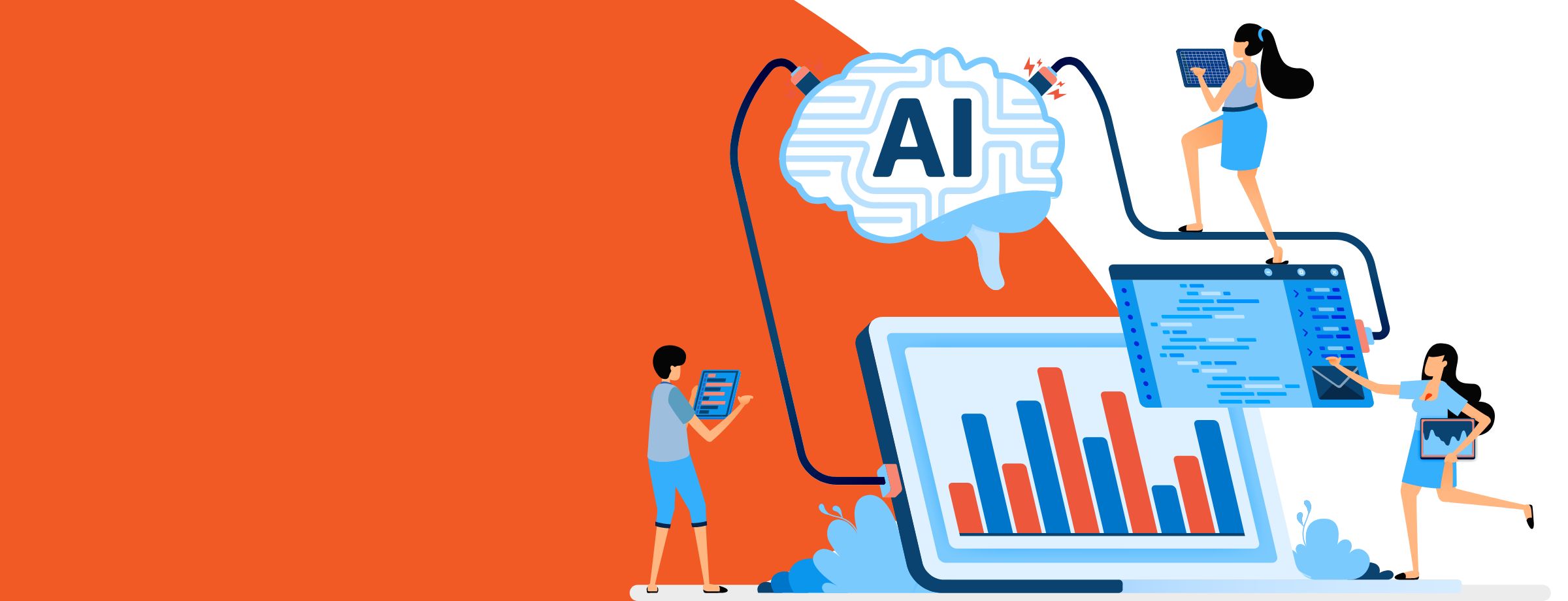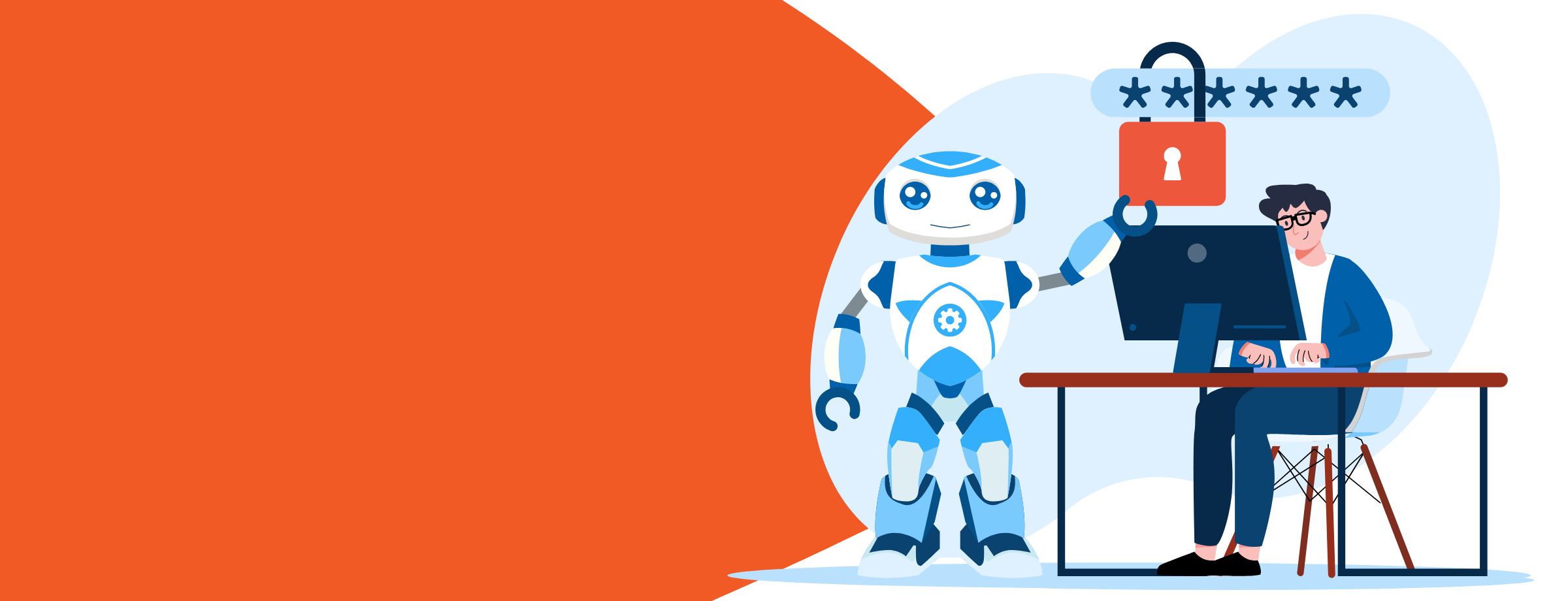Office 365 is jam packed with features and functions designed to make your employees more productive. But, did you ever wonder how many of those functions your workers are actually using every week?
Chances are, not too many. In fact, a study by PTG found that most people only use 20% of the functions found in Office 365.
Zach Terry would like to change that. Zach is a partner manager at Brainstorm, a software company that has joined forces with Microsoft to create QuickHelp, a learning solution for Office 365.
We sat down with Zach recently to find out more about QuickHelp and how it can help workers be more productive.
Please note that this interview has been condensed for clarity.
Learn more about driving Office 365 adoption in our on demand webinar
Who is Brainstorm?
Zach Terry: “We’re a software company based out of Salt Lake City, Utah. Our mission is to drive efficiency and productivity in the hands of all of our users to help them become more successful in their daily lives at work.”
Tell me about your eLearning solution, QuickHelp.
Zach Terry: “QuickHelp is an online learning platform that enables end users to learn how to use Microsoft products more efficiently and be more productive in the work they do. However, it’s much more than training. It’s a change and adoption enablement tool.”
How does QuickHelp let users maximize their full potential?
Zach Terry: “When people have Microsoft given to them, there’s usually three general questions that they ask themselves – ‘What are all these tools that I have access to? How on earth do I use them? And, when will I use them?
“QuickHelp will help them answer those questions. By understanding what the tools are, when to use them and how to use them, we allow those Office 365 users to understand and unlock the full potential that they have, not just within the technology, but how that technology can apply to their work.”
Taking the pain out of learning
Why do you think the end user needs Office 365 training?
Zach Terry: “Users need to be empowered to understand what Office 365 is capable of. Without this kind of training, many users are left in a stagnant position of only understanding and utilizing 5-10% of what Microsoft can actually do.”
How does QuickHelp take the pain out of learning?
Zach Terry: “It allows the users to consume the content that’s assigned to them at their own pace. For example, if I have one week to fulfill my assignment of Teams, I can manage my day and my schedule in conjunction with my assigned learning to make sure that I’m still productive. And I can apply what I learned about Teams to be more effective in the time that I have to do that.”
Why should businesses be focusing on measuring and quantifying employees’ productivity?
Zach Terry: “The point of any technology is to do things better. And so, we should really be focused on measuring and quantifying employees’ activity with any technology. If the point is to try and use that technology to make us more productive, we need to understand, ‘Is that productivity actually happening?’ ”
Hottest topics
What are the hottest topics on QuickHelp, the most popular learning paths?
Zach Terry: “Teams, right now, is probably the hot one. Most organizations are beginning to see that Teams is the future of Microsoft communication. Skype is moving out and Teams is moving in. A lot of people know they have to spend a lot of time in Teams but they don’t really know how to use this new tool.“
What are your favorite QuickHelp features and why?
Zach Terry: “My favorite feature is our Microsoft Graph integration because it focuses the success on the end user. Our goal is not to simply deliver Office 365 learning, but to influence the proper behavioral changes required to fully adopt the Office 365 tools. Without visibility into the user licenses and their activity, it’s impossible to know if you are on course to your business objective with a more productive and efficient way of working.”
Why should MSPs offer QuickHelp?
How can MSPs capitalize on the problems that end users are having with Microsoft by using QuickHelp?
Zach Terry: “An MSP can gain a lot of benefit from QuickHelp by focusing on the end user’s success with Microsoft because QuickHelp allows the end user to become more productive with the applications that they have access to. And as a customer, it will make that them much, much more loyal to that MSP because you’re offering a lot more than services and licenses. You’re now offering real solutions and delivering productivity results.
“It’s easy to replace a Microsoft license vendor. It’s hard to replace a vendor who has become a partner because they are giving you tools that have made you more effective and productive as a company.”
Want to learn more about positioning your QuickHelp offer for your clients? Take a look at this blog
Hottest topics on Quickhelp
What are the hottest topics on QuickHelp, the most popular learning paths?
Zach Terry: “Teams, right now, is probably the hot one. Most organizations are beginning to see that Teams is the future of Microsoft communication. Skype is moving out and Teams is moving in. A lot of people know they have to spend a lot of time in Teams but they don’t really know how to use this new tool.“
What are your favorite QuickHelp features and why?
Zach Terry: “My favorite feature is our Microsoft Graph integration because it focuses the success on the end user. Our goal is not to simply deliver Office 365 learning, but to influence the proper behavioral changes required to fully adopt the Office 365 tools. Without visibility into the user licenses and their activity, it’s impossible to know if you are on course to your business objective with a more productive and efficient way of working.”
Do you believe that bundling Office 365 and QuickHelp together will help drive MSPs’ Microsoft sales?
Zach Terry: “Yes, absolutely. When the licenses are coupled and bundled with QuickHelp, the MSP is now able to do much more than fulfill an order of licenses. They were able to differentiate their offering by completing the package with a focused solution around the success of the organization that is looking for those licenses.”
Why did you choose to partner with Sherweb?
Zach Terry: “We thought Sherweb was one of the greatest distributors in North America, for not just Microsoft, but other tools as well. And the reputation that preceded Sherweb was one that we saw was aligned with BrainStorm and the vision that we have for what QuickHelp can do for our customers.”
What’s in the pipeline with BrainStorm and QuickHelp for the next few years? What should we be looking out for?
Zach Terry: “One thing to be looking out for is a more enhanced offering around security in phishing and looking at that as an opportunity to not just identify the security risks but to shape the behavior off of also that identification as well.”
“They will be changing QuickHelp into something that makes it much more of a dynamic and automated solution for customers to be able to essentially identify which users need specific training and being able to assign them custom content to drive that training that the individual needs.”