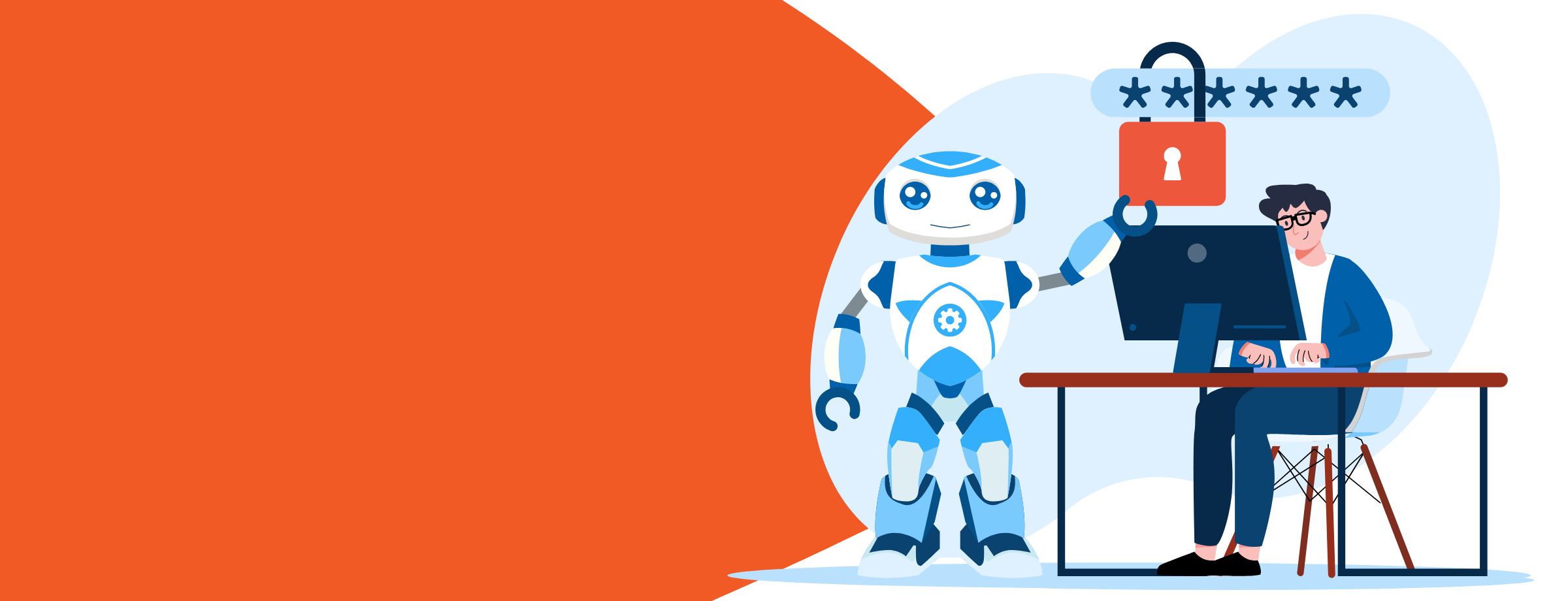While electronic discovery, AKA eDiscovery, is the process of identifying and delivering electronic information which can then be used as evidence in legal cases of various stripes, it’s worth noting that its use is hardly peripheral. Indeed, security and compliance have fast become a run-of-the-mill concern for businesses both large and small.
Truth: as we delve ever further into the intricate depths of digital transformation, the volume of electronically disseminated business communication is driven ever higher. As a result, the need to store, isolate, and sift through that information for compliance and legal purposes has also risen, making eDiscovery solutions more important than ever before.
eDiscovery in Microsoft 365
In a nutshell, Microsoft 365 (formerly known as Office 365), is a line of subscription services designed to optimize the use of Office apps, cloud services and security. Businesses have long used eDiscovery in Microsoft 365 to search for content in Exchange Online mailboxes, Office 365 groups, Microsoft Teams chats and SharePoint sites—to name a few.
As of April 2022, Microsoft 365 Compliance was renamed Microsoft Purview. Purview draws Azure Purview and data governance from Microsoft Data and AI together with Microsoft Security’s compliance and risk management under one great, big solution umbrella, which includes eDiscovery tools.
Got that? Easy, right? Ultimately, Microsoft Purview was created to help businesses better govern, protect, and manage the A-Z of their data estates. Microsoft Purview’s integrated solutions provide helps improve overall organizational coverage while addressing the eternal increase of remote users, the fragmentation of data across organizations, and the shifting of traditional roles in IT management.
Together, these solutions allow businesses to more easily:
- View data assets
- Access data, security and risk solutions
- Protect and manage sensitive data
- Manage regulatory compliance end-to-end data risks
- Govern, safeguard, and manage data in new and more thorough ways
Although Microsoft Purview does not currently support scanning SharePoint and OneDrive, a scanner is available via your Microsoft 365 subscription with the following SKUs:
- AIP P1
- EMS E3
- Microsoft 365 E3
It’s worth noting that Microsoft Purview provides the following three eDiscovery solutions:
Content search: The Microsoft Purview Content search tool allows content searches across Microsoft 365 data sources, as well as the exportation of results to a local computer. The tool can also facilitate the navigation of keyword queries and search conditions, as well as allow the use of role-based access (RBAC) permissions to control what eDiscovery-related tasks different users are able to perform.
eDiscovery (Standard): The eDiscovery Standard tool builds upon the capabilities allowed in Content search, additionally enabling users to create eDiscovery cases and assign eDiscovery managers to cases. Standard also allows you to associate different searches and exports with specific cases, as well as place an eDiscovery hold on content locations relevant to a given case.
eDiscovery (Premium): The eDiscovery Premium tool goes even further than eDiscovery Standard, allowing for an end-to-end workflow and the power to identify, preserve, collect, review, analyze, and export content. It provides analytics and machine learning-based predictive coding models to further narrow the scope of an investigation. It allows legal teams to manage and communicate with custodians involved in a given case. It allows users to gather and copy data from the live service into review sets, rendering the culling of irrelevant data much simpler.
How to use eDiscovery in Microsoft Purview
There are three basic steps involved in using eDiscovery in Microsoft Purview, though the specifics may vary depending on which subscription you have.
1. Verify and assign licenses
To verify and assign licenses with eDiscovery (Standard), the right organization subscription and per-user licensing are required. To use the hold and export features in the Microsoft Purview compliance portal, your business must have one of the following subscriptions: an Exchange online Plan 2 or Microsoft 365 E3 or Office 365 E3 subscription or higher. Microsoft 365 Frontline organizations require an F5 subscription. As for per-user licensing, users may only place an eDiscovery hold on mailboxes and sites if they are assigned one of these licenses.
2. Assign eDiscovery permissions
In order to gain access eDiscovery (Standard) or be added as a member on a case, a given user must be assigned the right permissions by being added as a member of an eDiscovery Manager role group in the compliance portal. Within the role group, there are two subgroups: managers and administrators. While the former can view and manage cases they create or are a member of, the latter can additionally view all listed cases, manage any case after adding themselves as a member, access and export case data for any case, and remove members from a case.
3. Create a case
The next step is to create a case and begin using eDiscovery. The user who creates the case is automatically added as a member. Unless the creator is the only person who requires access to the case, other users or role groups will need to be granted access as well. Note: if a role is added or removed from a role group that is a member of a case, the role group will be automatically removed in order to protect your company from accidentally providing additional permissions to members of a case.
Why businesses need eDiscovery tools
eDiscovery should be considered a crucial component of any organization’s information management strategy. After all, the right software can help uncover valuable information regarding a matter while reducing costs, speeding up resolutions, and mitigating risks. Still, a whopping 48% of legal professionals say their organizations are still conducting the bulk of their research and discovery manually. By remaining dedicated to tedious, error-prone processes, these companies are missing out on many of the benefits offered by the use of modern-day eDiscovery tools.
Have more questions about security and compliance or eDiscovery in Microsoft 365? Need more hands-on guidance? Reach out to us for expert assistance navigating the Microsoft ecosystem! You can also explore our Partner Guide to learn more about how Sherweb can help your business.